Answer the question
In order to leave comments, you need to log in
How to find the nearest objects knowing its latitude, longitude and search radius?
Found the answer on StackOverflow , translated from Java to PHP, but nothing works.
<?php
require_once("Classes.php");
use Nuark\KRoute\Database;
$db = new Database("./places.sqlite");
$data = $db->getData(56.0092305, 92.8393127, 1000);
var_dump($data);<?php
namespace Nuark\KRoute {
class Math
{
public static function toRadian(float $x)
{
return floatval($x * M_PI / 180.0);
}
}
class Map
{
public const EARTH_RADIUS = 6371000;
public static function pointIsInCircle(PointF $pointForCheck, PointF $center, $radius) {
if (getDistanceBetweenTwoPoints($pointForCheck, $center) <= $radius) {
return true;
}
else {
return false;
}
}
public static function getDistanceBetweenTwoPoints(PointF $p1, PointF $p2) {
$dLat = Math::toRadian($p2->x - $p1->x);
$dLon = Math::toRadian($p2->y - $p1->y);
$lat1 = Math::toRadian($p1->x);
$lat2 = Math::toRadian($p2->x);
$a = sin($dLat / 2) * sin($dLat / 2) + sin($dLon / 2) * sin($dLon / 2)
* cos($lat1) * cos($lat2);
$c = 2 * atan2(sqrt(a), sqrt(1-a));
$d = Map::EARTH_RADIUS * c;
}
public static function calculateDerivedPosition(PointF $point, float $range, float $bearing) {
$latA = Math::toRadian($point->x);
$lonA = Math::toRadian($point->y);
$angularDistance = $range / Map::EARTH_RADIUS;
$trueCourse = Math::toRadian($bearing);
$lat = asin(
sin($latA) * cos($angularDistance) + cos($latA) * sin($angularDistance) * cos($trueCourse)
);
$dlon = atan2(
sin($trueCourse) * sin($angularDistance) * cos($latA),
cos($angularDistance) - sin($latA) * sin($lat)
);
$lon = (($lonA + $dlon + M_PI) % (M_PI * 2)) - M_PI;
$lat = Math::toRadian($lat);
$lon = Math::toRadian($lon);
$newPoint = new PointF(floatval($lat), floatval($lon));
return $newPoint;
}
}
class PointF {
public function __construct(float $x, float $y) {
$this->x = floatval($x);
$this->y = floatval($y);
}
}
class Database {
public function __construct($path) {
$this->connection = new \PDO("sqlite:$path");
}
public function getData($x, $y, $radius) {
$center = new PointF($x, $y);
$mult = 1.1;
$insert = "SELECT * FROM Places ".
"WHERE latitude > :p3x AND latitude < :p1x AND longitude < :p2y AND longitude > :p4y";
$stmt = $this->connection->prepare($insert);
$p1 = Map::calculateDerivedPosition($center, $mult * $radius, 0);
$p2 = Map::calculateDerivedPosition($center, $mult * $radius, 90);
$p3 = Map::calculateDerivedPosition($center, $mult * $radius, 180);
$p4 = Map::calculateDerivedPosition($center, $mult * $radius, 270);
$stmt->bindParam(':p3x', $p3->x);
$stmt->bindParam(':p1x', $p1->x);
$stmt->bindParam(':p2y', $p2->y);
$stmt->bindParam(':p4y', $p4->y);
var_dump(':p3x '.$p3->x);
var_dump(':p1x '.$p1->x);
var_dump(':p2y '.$p2->y);
var_dump(':p4y '.$p4->y);
$stmt->execute();
$data = $stmt->fetchAll(\PDO::FETCH_ASSOC);
return $data;
}
}
}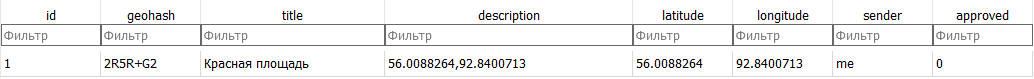
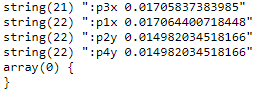
Answer the question
In order to leave comments, you need to log in
1. Take PHPStorm.
2. Go through the debugger from start to finish.
Didn't find what you were looking for?
Ask your questionAsk a Question
731 491 924 answers to any question