Answer the question
In order to leave comments, you need to log in
How to find the icons that are used in the Bitrix side menu?
Good afternoon.
I independently comprehend the basics of Bitrix on a working site.
There was a need to add a new item to the left menu of the personal section of the site.
I figured out how to add the item itself, but it would still be nice to specify a separate icon for it.
Unfortunately, I can’t understand where the icons come from, although I have already covered all the files and folders that are related to this template. They are connected, I suppose, through css, but I didn’t see anything suitable in the style.css file of the template.
Here is the template itself:
<?if (!defined("B_PROLOG_INCLUDED") || B_PROLOG_INCLUDED!==true)die();
if (empty($arResult["ALL_ITEMS"]))
return;
$menuBlockId = "catalog_menu_".$this->randString();
?>
<menu class="bx_<?=$arParams["MENU_THEME"]?> cabinet-nav" id="<?=$menuBlockId?>">
<li><a class="act big" style="text-decoration: none;" href="/personal/profile/"><i class="personal_menu_icon-lk"></i> <span>Личная информация</span></a></li>
<li><a class="big" style="text-decoration: none;" href="/personal/order/"><i class="personal_menu_icon-orders"></i> <span>Заказы</span></a></li>
<li><a class="big" style="text-decoration: none;" href="/personal/cart/"><i class="personal_menu_icon-basket"></i> <span>Корзина</span></a></li>
<li><a class="big" style="text-decoration: none;" href="/favorites/"><i class="personal_menu_icon-basket"></i> <span>Избранное</span></a></li>
<li><a class="big" style="text-decoration: none;" href="/personal/subscribe/"><i class="personal_menu_icon-subscription"></i> <span>Подписка</span></a></li>
<li><a class="big" style="text-decoration: none;" href="/?logout=yes"><i class="personal_menu_icon-logout"></i> <span>Выход</span></a></li>
</menu>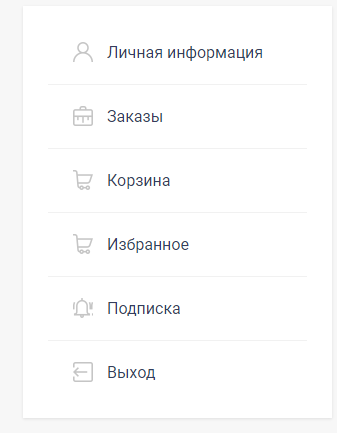
Answer the question
In order to leave comments, you need to log in
The icons themselves, obviously, are in the tag ion the classes - that means exactly in css. See what other style files are included. If there are some large files, you can try searching inside the file by class name. In general, the simplest thing is to open the browser's web inspector / dev-tools on these icons and just see where the page takes them from.
Didn't find what you were looking for?
Ask your questionAsk a Question
731 491 924 answers to any question