Answer the question
In order to leave comments, you need to log in
How to set up e-commerce in Bitrix?
Good afternoon!
Setting up e-commerce for Yandex. Everything works except the last step. Purchase. I put the script in the purchase confirmation template. But he doesn't read it.
Here is the code.
<?if(!defined("B_PROLOG_INCLUDED") || B_PROLOG_INCLUDED!==true)die();?>
<?
if ($arParams["SET_TITLE"] == "Y")
$APPLICATION->SetTitle(Bitrix\Main\Localization\Loc::getMessage("SOA_ORDER_COMPLETE"));
if (!empty($arResult["ORDER"]))
{ ?>
<?= GetMessage("SOA_ORDER_SUC", Array("#ORDER_DATE#" => $arResult["ORDER"]["DATE_INSERT"], "#ORDER_ID#" => $arResult["ORDER"]["ACCOUNT_NUMBER"] ))?> <?= GetMessage("SOA_ORDER_SUC1", Array("#LINK#" => $arParams["PATH_TO_PERSONAL"])) ?> |
<?=GetMessage("SOA_PAY")?> <?=CFile::ShowImage($arResult["PAY_SYSTEM"]["LOGOTIP"], 100, 100, "border=0", "", false);?> <?= $arResult["PAY_SYSTEM"]["NAME"] ?> |
<? $service = \Bitrix\Sale\PaySystem\Manager::getObjectById($arResult["ORDER"]['PAY_SYSTEM_ID']); if ($arResult["PAY_SYSTEM"]["NEW_WINDOW"] == "Y" && $arResult["PAY_SYSTEM"]["IS_CASH"] != "Y") { ?> <?= GetMessage("SOA_PAY_LINK", Array("#LINK#" => $arParams["PATH_TO_PAYMENT"]."?ORDER_ID=".urlencode(urlencode($arResult["ORDER"]["ACCOUNT_NUMBER"]))."&PAYMENT_ID=".$arResult[ 'ORDER']["PAYMENT_ID"]))?> <? if (CSalePdf::isPdfAvailable() && $service->isAffordPdf()) { ?> <? } } else { if ($arResult["PS_ERROR"] === true) echo ''.GetMessage("SOA_ORDER_PS_ERROR").''; else echo $arResult["PAY_SYSTEM"]["BUFFERED_OUTPUT"]; } ?> |
<?=GetMessage("SOA_ERROR_ORDER_LOST", Array("#ORDER_ID#" => $arResult["ACCOUNT_NUMBER"]))?> <?=GetMessage("SOA_ERROR_ORDER_LOST1")?> |
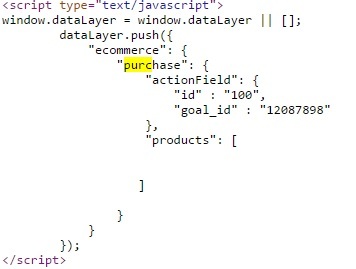
Answer the question
In order to leave comments, you need to log in
Wrote a recipe on an e-commerce blog . Suitable for both Google and Yandex.
Didn't find what you were looking for?
Ask your questionAsk a Question
731 491 924 answers to any question