Answer the question
In order to leave comments, you need to log in
How to find out the source of outgoing traffic in linux?
I formulated the question very crookedly, I admit it :( I’ll tell you in 2 words what I need ...
So, there is a server. According to mrtg, it has outgoing traffic of 52.0 Mb / s, which is anomalous for subjective reasons. I have 10 domains on the server - there are maybe some kind of network activity monitor that could show who is consuming outgoing traffic?
Answer the question
In order to leave comments, you need to log in
netstat -utopa- will show the local address (computer name) of the one who is using the network NOT in real time .
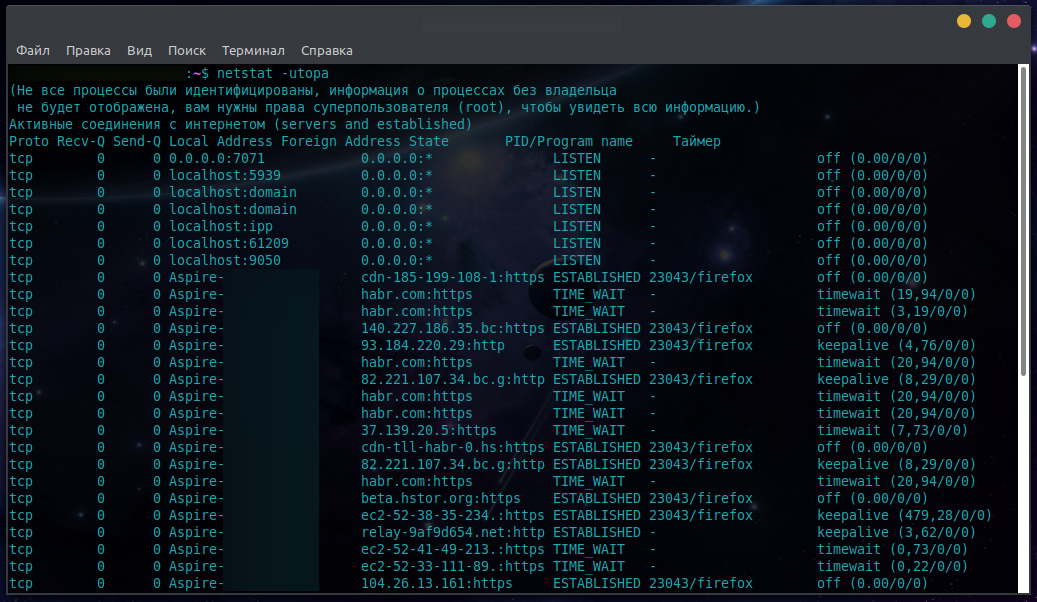
iftop- real-time displays the local address (computer name), which sites are open, how much data is received and transmitted. Install sudo apt install iftop. To monitor only the desired network interface, find out the name of the interface using the command ifconfig. Then enter sudo iftop -i название интерфейса. Examplesudo iftop -i wlk30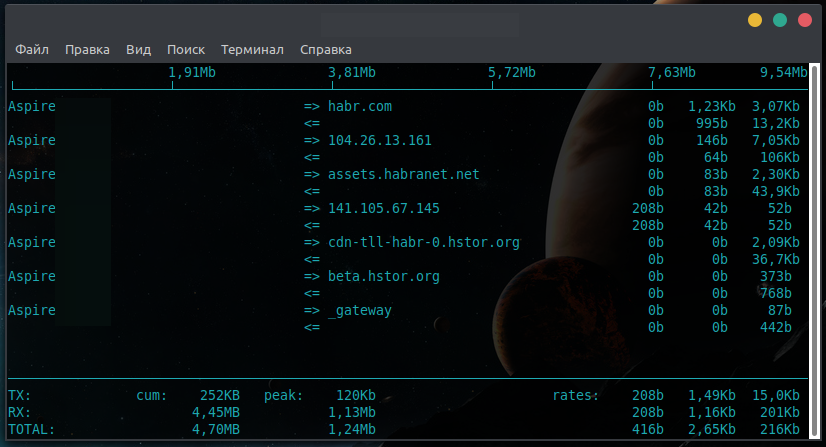
nethogs- shows in real time what programs are using the network and how much data they receive or send. It will also show the username. You must run the command through sudo nethogsInstall nethogssudo apt-get install nethogs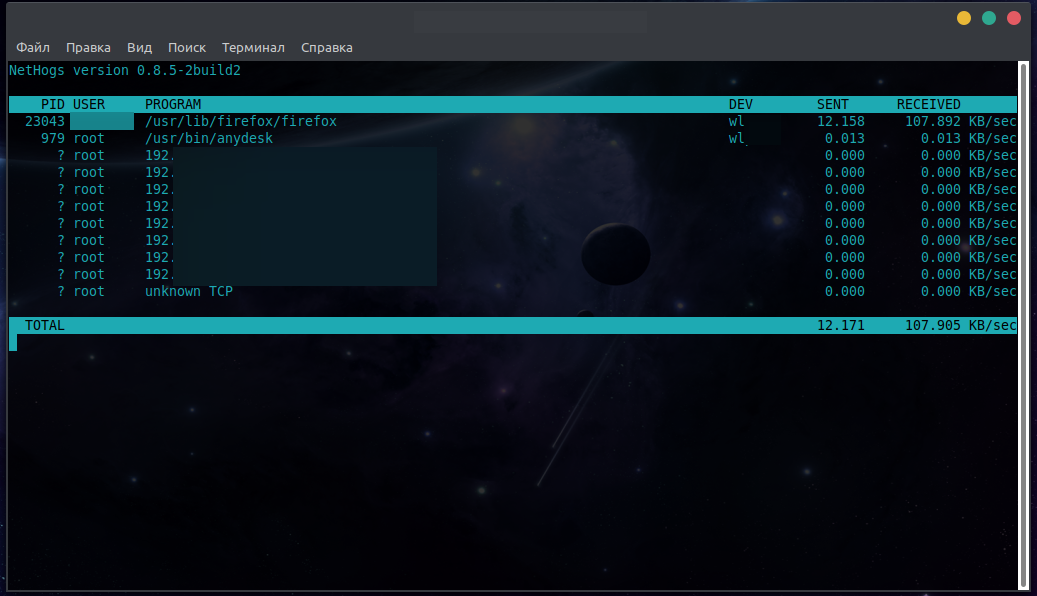
iptraf, then ip ss (or netstat, old-fashioned)
The first one in the gui will show (in real time) through which ports the traffic is coming down. The second will show the correspondence between ports and processes.
Didn't find what you were looking for?
Ask your questionAsk a Question
731 491 924 answers to any question