Answer the question
In order to leave comments, you need to log in
How to find color value in hex file?
The question has been edited, the story is continued just below under the word UPD
There is a file - https://cloud.mail.ru/public/CNS1/xdWCPfD8z
The bottom line is this. This is a file for a prototyping program called Axure RP. The program is good, powerful, but not without flaws. I created a bunch of text styles in it, many of which use the same color. To change this color, you need to manually change it in each style. And there is no way to change this color so that the changes are reflected immediately in all styles that use it.
In the program, the color is set by hex, it contains, for example, the colors cc9900, 0099FF, 66CC99 - I need to change them.
I decided to approach the problem from the other side - I opened the file not with an axure, but with the help of sublime text in hexadecimal encoding. It would seem that search and replace will solve the problem, but no, the colors are not found.
Any ideas how to decrypt the file and search and replace the necessary data in it?
UPD
The file turned out to be an archive. In it, I found a file with the .rppkg extension, when viewing it in UTF-8 encoding, I saw the names of my styles. Link to the file:
https://cloud.mail.ru/public/BAdM/CUJPcW77Z
Here's what the file looks like in a sublime with utf-8 encoding: 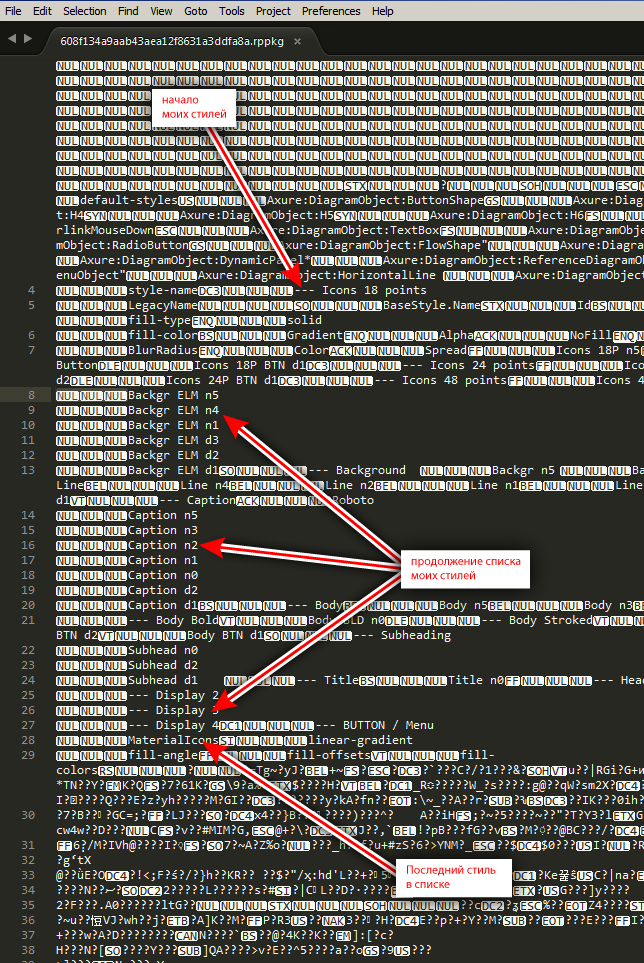
How would you decode the attributes of these styles so that you can edit them?
Answer the question
In order to leave comments, you need to log in
Didn't find what you were looking for?
Ask your questionAsk a Question
731 491 924 answers to any question