Answer the question
In order to leave comments, you need to log in
How to find a user (computer) who logged into the configurator in 1C?
There is a file and sql base 1Сv7.7. Users are terminal, they can log in from anywhere (within their network and rights, of course) and at any time. The monitor shows that "someone" from the developers entered the configurator as "Administrator", but who is this user, where is this computer unknown! And as an administrator, I need to log in, let's say create a new user or change the password.
How to quickly find this user (computer) logged into the configurator? In fact, you need to correctly expel him. One could just ask in person, but to figure out who he is (IP, computer name, login).
It also happens that the user who terminally opens the 1C application "freezes" - it can be seen in the processes that he is supposedly active, but in fact he is not. And it is difficult to calculate whether it is real or not - it takes a lot of time. and killing forcibly is also not an option if the user really works.
Answer the question
In order to leave comments, you need to log in
In technology 7.7, using the platform, it was still impossible to understand who connected.
I advise you to remove the Administrator user, and instead create Ivanov/Petrov/Sidorov for each of your developers. Licensing still takes place by the number of working users, and not the number of registered ones - although you can add thousands of them, you will not be required to pay a penny. Yes, and it’s easier for you - the person quit, so immediately remove access to him, and don’t worry about which of the offended once again wants to copy the database or engage in vandalism.
Is the standard management console not suitable? There, in this form, and you can, if anything, kill the process -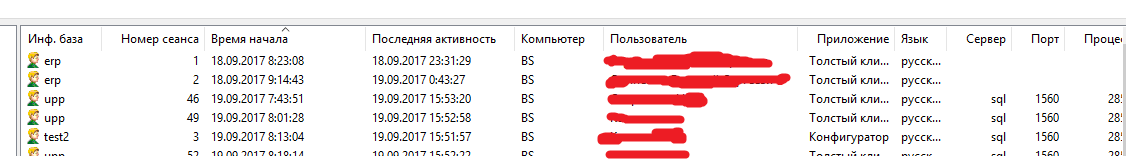
Didn't find what you were looking for?
Ask your questionAsk a Question
731 491 924 answers to any question