Answer the question
In order to leave comments, you need to log in
How to export a transparent image?
I'm designing a website based on a layout in Photoshop.
The image needs to be exported.
One problem: in the layout, the two images appear transparent, but when exported, they appear on a white background. Tried to just copy the layer - it doesn't work. If you hide all the other layers, the transparency also disappears.
I'm not strong in Photoshop, I searched everywhere I could - I didn't find anything...
I just need to get a transparent image... What should I do?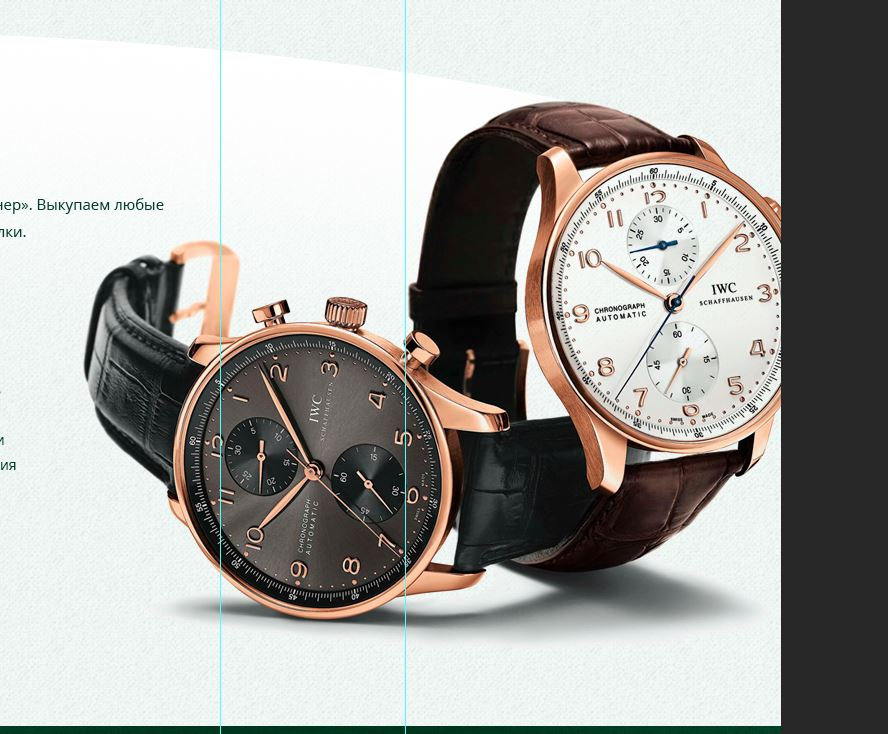

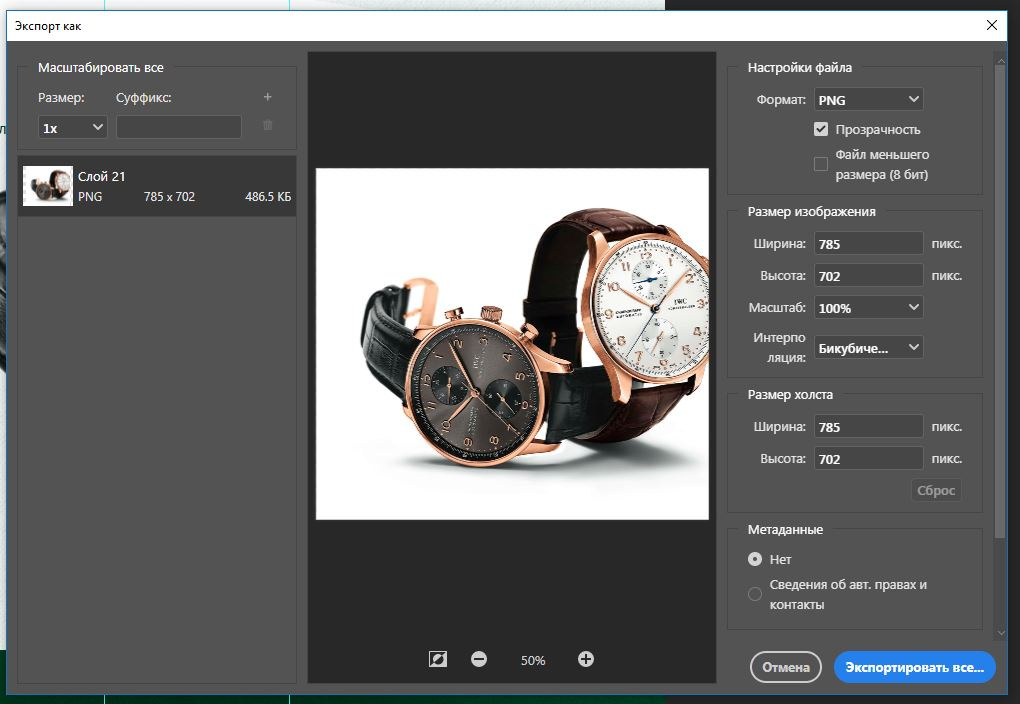
Answer the question
In order to leave comments, you need to log in
"If you hide all the other layers, the transparency also disappears" - is the clock cut off?
Maybe there is also a blending mode on the layer.
Smart object,? A screen with a panel with layers ...
Ctrl+S save as PNG. If it is saved with a white background, then the picture is opaque and must first be cut out.
Didn't find what you were looking for?
Ask your questionAsk a Question
731 491 924 answers to any question