Answer the question
In order to leave comments, you need to log in
How to export a picture in png format for retina in Figma, send a screenshot?
How to export a picture in png format for retina in Figma, send a screenshot?
Answer the question
In order to leave comments, you need to log in
Good afternoon. To export an image for Retina, it needs to be saved at twice the size (2x), so that, for example, a picture with a resolution of 200x200px becomes 400x400px. These enlarged images are then displayed at their original size, resulting in sharp, clean graphics on high pixel density screens.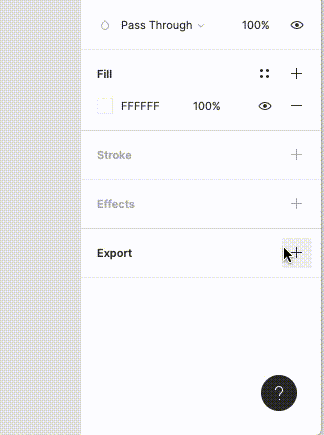
How to export images without soap on retina displays? Well damn)
Didn't find what you were looking for?
Ask your questionAsk a Question
731 491 924 answers to any question