Answer the question
In order to leave comments, you need to log in
How to expand formula in excel?
I have a table "forest management materials" (PHOTO 1) in this table, I need to insert a formula into the cell of the yield according to which the yield will change when the age and height change. The bonitet is calculated according to the table (PHOTO 2). I inherited this work from a partner and there was the following formula =INDEX(B$4:G$4;SUMPRODUCT(($I2<=--LEVB(INDEX(B:B;MATCH($H2;A:A)): INDEX(G:G;MATCH($H2,A:A));SEARCH("-",INDEX(B:B;MATCH($H2;A:A)):INDEX(G:G;MATCH($H2 ;A:A)))-1))*($I$2<=(--MID(INDEX(B:B;MATCH($H2;A:A)):INDEX(G:G;MATCH($H2 ;A:A));SEARCH ("-";INDEX(B:B;MATCH($H2;A:A)):INDEX(G:G;MATCH($H2;A:A)))+1; 9))*COLUMN (B$1:G$1))))
The problem is that I need to change the tables themselves. The table that was used before is not complete (from 1a to 5b class of performance) but is necessary (from 1f to 5a class of performance) (see photo 2).
The formula contains cells from B to G, but I need from B to O.
Please help me change the formula, I can't. As soon as I change the columns in the formula it doesn't work. I will not remain in debt
PHOTO 1
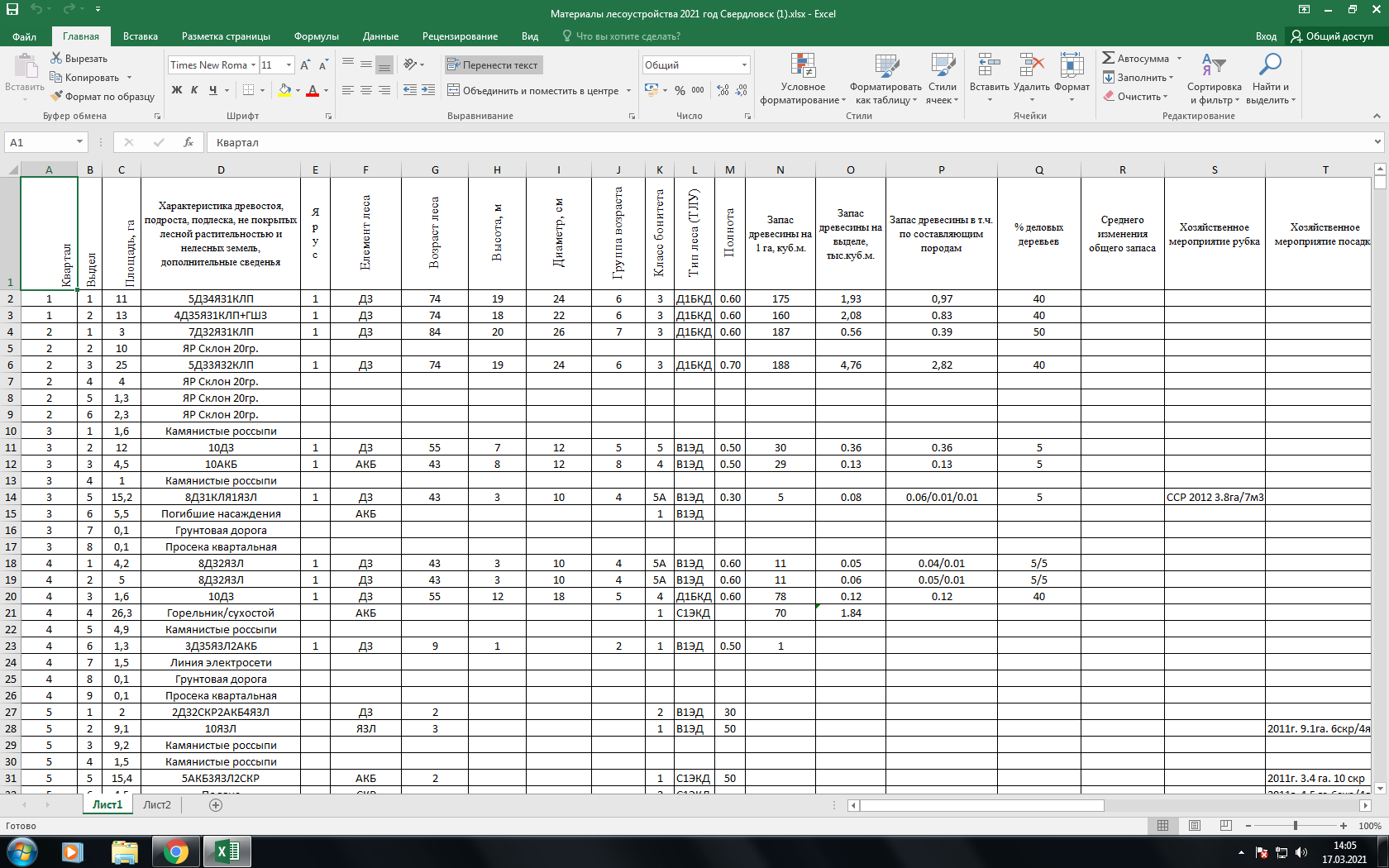
PHOTO 2
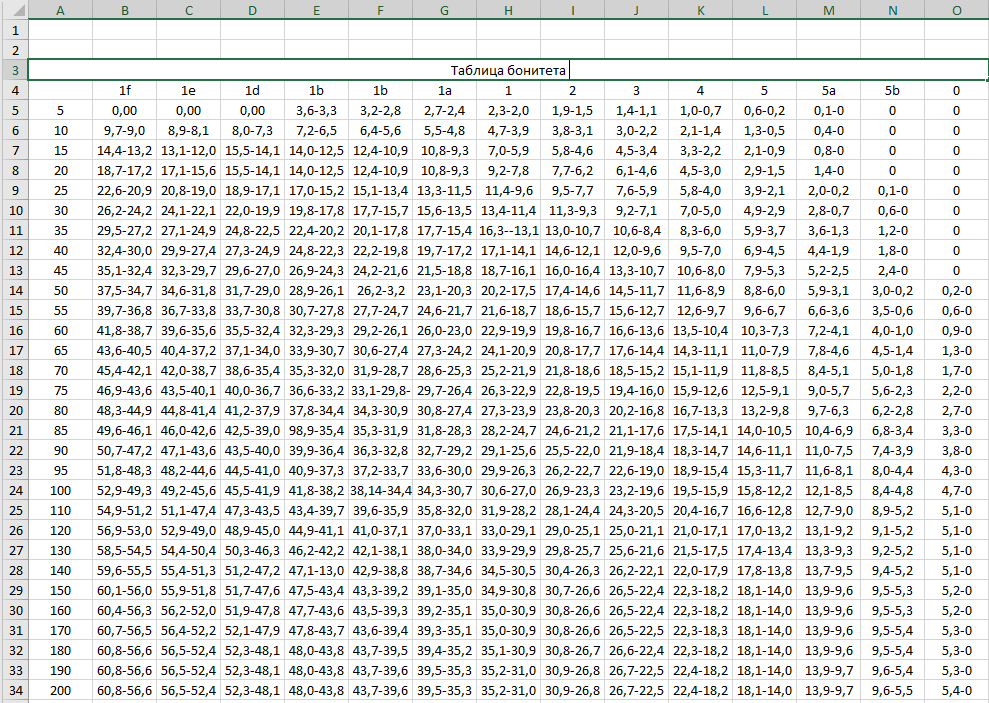
Answer the question
In order to leave comments, you need to log in
Didn't find what you were looking for?
Ask your questionAsk a Question
731 491 924 answers to any question