Answer the question
In order to leave comments, you need to log in
How to expand disk in debian with extra space?
Good afternoon!
Having trouble adding more space to the WMware virtual machine.
Through vSphere Client, I increased the host hard disk by 10 GB, rebooted the host, and through fdisk -l made sure that the system saw additional space. I went into fdisk, caused the creation of a new partition, then the procedure for allocating space for it. The prompt for selecting the first sector indicates the range of free space (391168-62914559), I press enter, the smallest value is automatically selected (391168).
Then the incomprehensible begins, in the choice of the last sector, the value indicated is not the same as in the previous stage, the last sector should be 62914559, and the system shows 393213.
Through the search engines I did not find such problems, in all the instructions from the authors of these instructions, the last sector is selected correctly.
How to overcome this problem?
Thank you in advance!
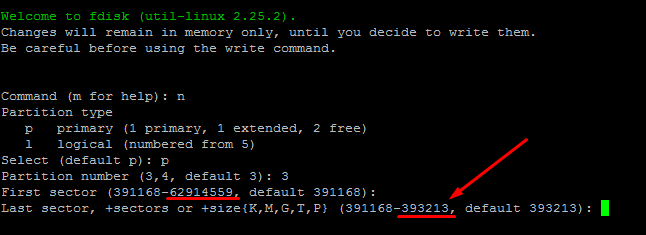
Answer the question
In order to leave comments, you need to log in
The question is removed, the solution is found.
When choosing the first sector, the specified number 391168 is a small gap between two existing partitions, selected the first sector after the last partition, and then the system showed the range of true free space.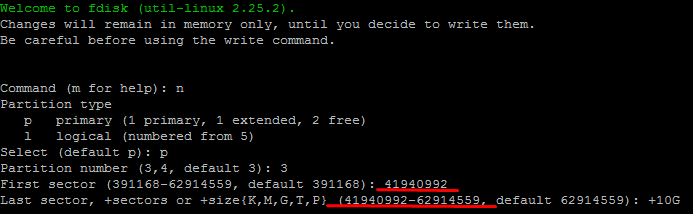
Didn't find what you were looking for?
Ask your questionAsk a Question
731 491 924 answers to any question