Answer the question
In order to leave comments, you need to log in
How to enter BIOS (Win 8.1)?
I recently reinstalled Windows 8.1 for myself, installed it in UEFI mode from a "blank" ... 
Now I can't get into the BIOS (although everything worked on Windows 8.1 before) ...
Info about my PC:
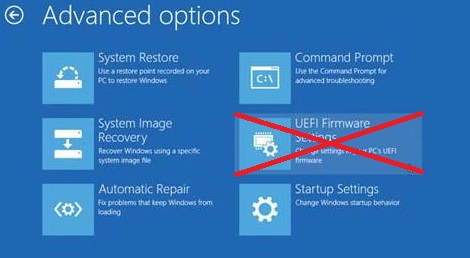 I do not have the item "UEFI firmware settings not showing"
I do not have the item "UEFI firmware settings not showing"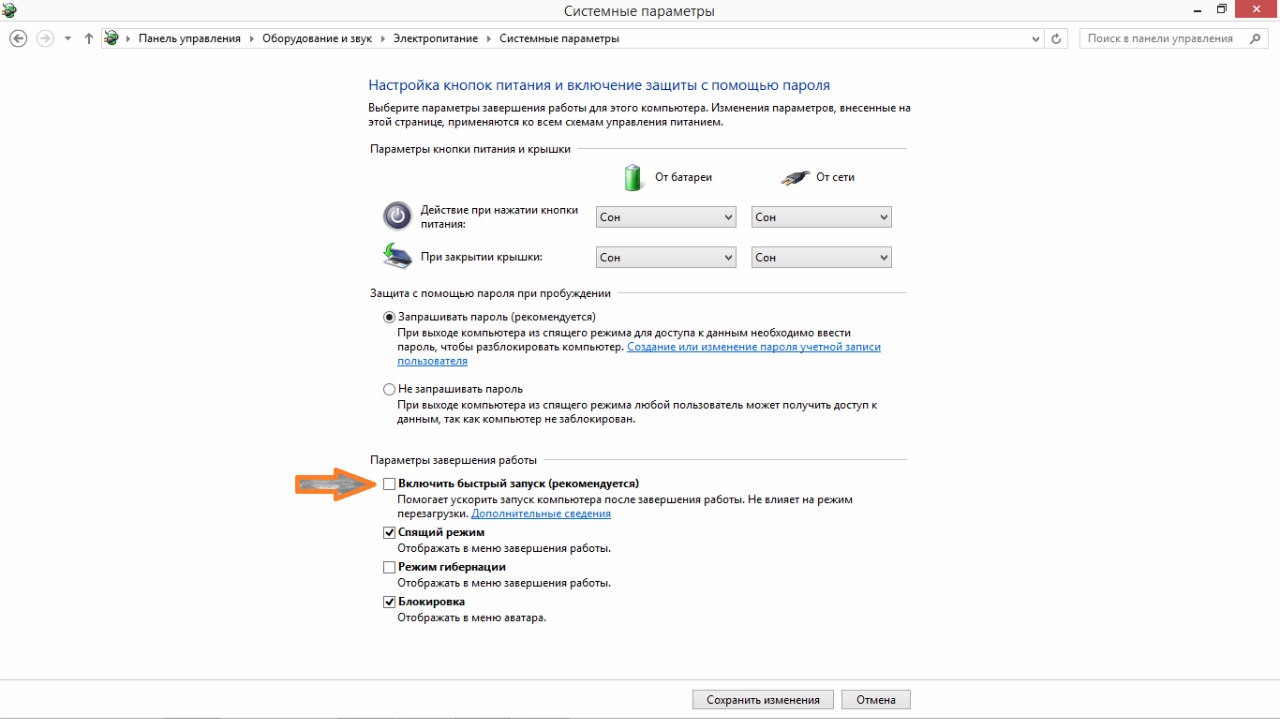
Answer the question
In order to leave comments, you need to log in
1. Try pressing Del (or F12, F9) 1 time , not many times.
2. According to your board, googl suggests trying:
a) reset the BIOS settings
b) get a mounted video card and try to enter the BIOS without it
c) disable the HDD, as advised above
d) flash the BIOS to a newer one
Didn't find what you were looking for?
Ask your questionAsk a Question
731 491 924 answers to any question