Answer the question
In order to leave comments, you need to log in
How to enter bios on HP laptop?
Hello. Now with new laptops, the trouble is in terms of autoloading and skipping the button to enter the BIOS or anywhere else.
How, without unnecessary clicks, in WINDOWS 10 (screenshot) to enter, if necessary, into bios at boot. 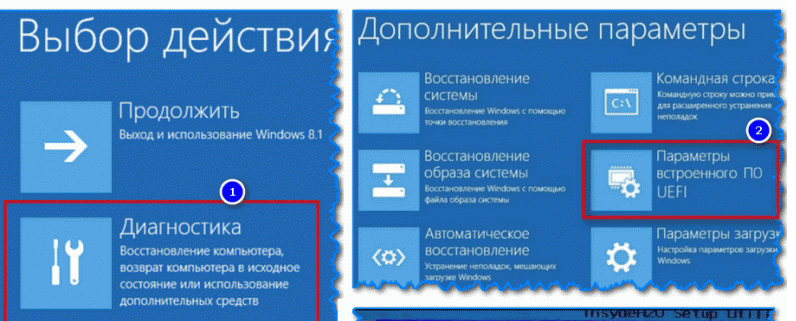
As I did before ... it turned out. Updated the system and hello again 25. Please tell me
Answer the question
In order to leave comments, you need to log in
Here is the solution:
In short, to run the old version bootloader, disable Secure Boot (disabled) and enable Legacy (enabled).
I didn't quite understand the question. You yourself indicated the screenshot, which indicates the software way to enter the BIOS settings.
On HP laptops, you need to press Esc at startup, then the action selection menu will appear. If it does not work, then first completely turn off the laptop, turn it on and immediately hold the shutdown button until the power is turned off. Then enable and press Esc.
Didn't find what you were looking for?
Ask your questionAsk a Question
731 491 924 answers to any question