Answer the question
In order to leave comments, you need to log in
How to enable virtualization in bios?
In order for Mac OS X Mountain Lion to work on VMWare, the program asked to enable virtualization. As far as I understand, this is done through the BIOS. So. There is simply no such item in the BIOS, although the processor supports 100% virtualization (AMD Athlon 64 X2 processor). Bios update didn't help. Here, in fact, information about the motherboard and BIOS version. From all this, the question arises: how do I enable virtualization? Thanks in advance :)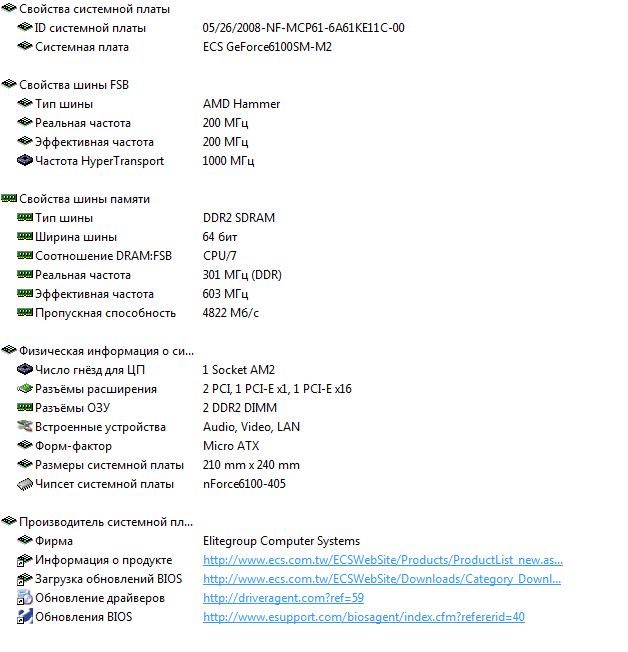
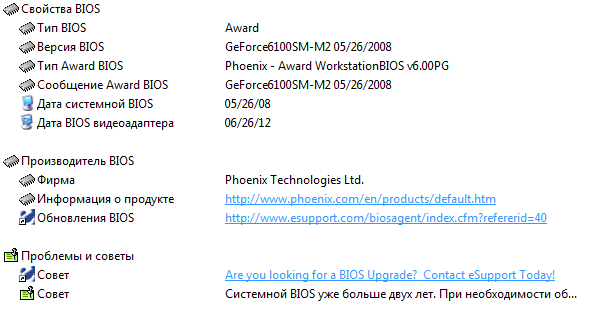
Answer the question
In order to leave comments, you need to log in
Listen, why don't you take a vmware build ready for AMD processors? There are definitely such, I checked before I made a hackintosh out of my ultrabook :)
@VladMax , I was looking for information on clusters, but I came across this and that .
Articles are small, and in this case worthy of attention.
The key may be the phrase (quoted): "in the BIOS of the motherboard, in the properties of the processor, enable virtualization support and an additional parameter that AMD XD has - bit disable , and Intel will have Execute Disable bit -Enable."
Didn't find what you were looking for?
Ask your questionAsk a Question
731 491 924 answers to any question