Answer the question
In order to leave comments, you need to log in
How to enable or disable the display of the microphone icon in Windows 10?
Windows 10 settings allow you to enable or disable the display of the microphone icon.
Is there a Windows API function for this?
Is it possible to write a powershell script or a c++ program to automate this action?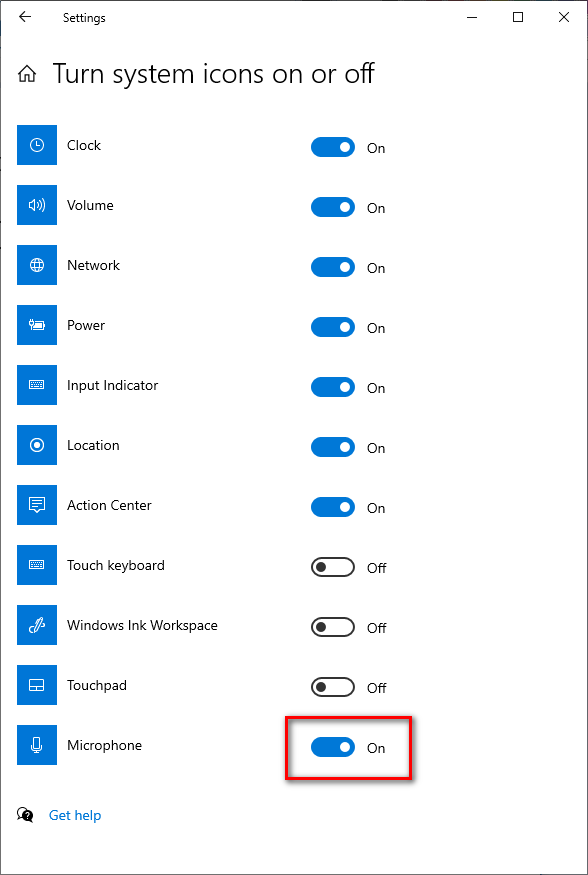

Answer the question
In order to leave comments, you need to log in
Through the registry, all this
https://www.windows10forums.com/threads/removing-t...
or
https://www.tenforums.com/tutorials/86601-enable-d...
I have windows 10 20H2 19042.572.
the microphone icon is enabled in the settings, but not shown in the tray. it appears for a few seconds when I allow, for example, chrome to use the microphone. Then it disappears and I can't call it anymore.
question: you don’t need an icon there for the sake of some kind of aesthetic pleasure, right? what is the end goal? maybe you can do what you want to do without using an icon?
Didn't find what you were looking for?
Ask your questionAsk a Question
731 491 924 answers to any question