Answer the question
In order to leave comments, you need to log in
How to enable highlighting of closing tags in html+php?
Hello. I have long noticed such a feature that the closing tag in the simple html mode is highlighted.
But if this is a php file, then the highlight of the closing html tag disappears. How to return it? This moment is very annoying when there is a large template and it is not clear where any block ends.
To html:
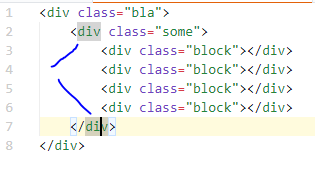
To html+php:
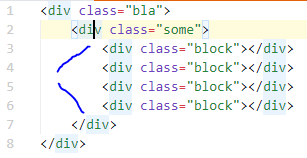
Thanks!
Answer the question
In order to leave comments, you need to log in
The extension
https://marketplace.visualstudio.com/items?itemNam... helped
with the following settings (for some reason, the default settings did not lead to any result):
"highlight-matching-tag.styles": {
"opening": {
"left": {
"underline": "yellow"
},
"right": {
"surround": "#155FFA"
},
"name": {
"highlight": "rgba(180, 20, 80, 0.3)"
}
},
"closing": {
"full": {
"custom": {
"dark": {
"borderWidth": "0 0 1px 0",
"borderColor": "white",
"borderStyle": "solid",
"borderRadius": "4px",
"right": "10px"
},
"light": {
"borderWidth": "0 0 1px 0",
"borderColor": "brown",
"borderStyle": "solid",
"borderRadius": "4px",
"right": "10px"
}
}
}
}
}Didn't find what you were looking for?
Ask your questionAsk a Question
731 491 924 answers to any question