Answer the question
In order to leave comments, you need to log in
How to enable 144Hz on Acer XB271HK + Nvidia GeForce 1080 (Display port)?
There is an Acer XB271HK monitor. It is claimed that it can work in 4k/144Hz mode.
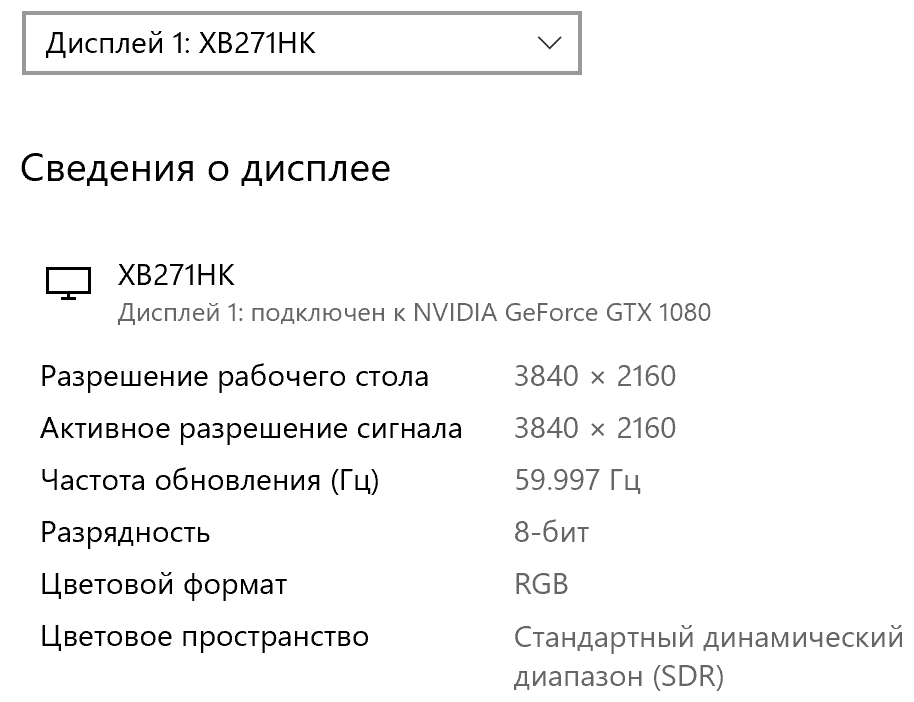
There is an Nvidia GeForce 1080 video card, which should also be able to support this mode (according to the Internet).
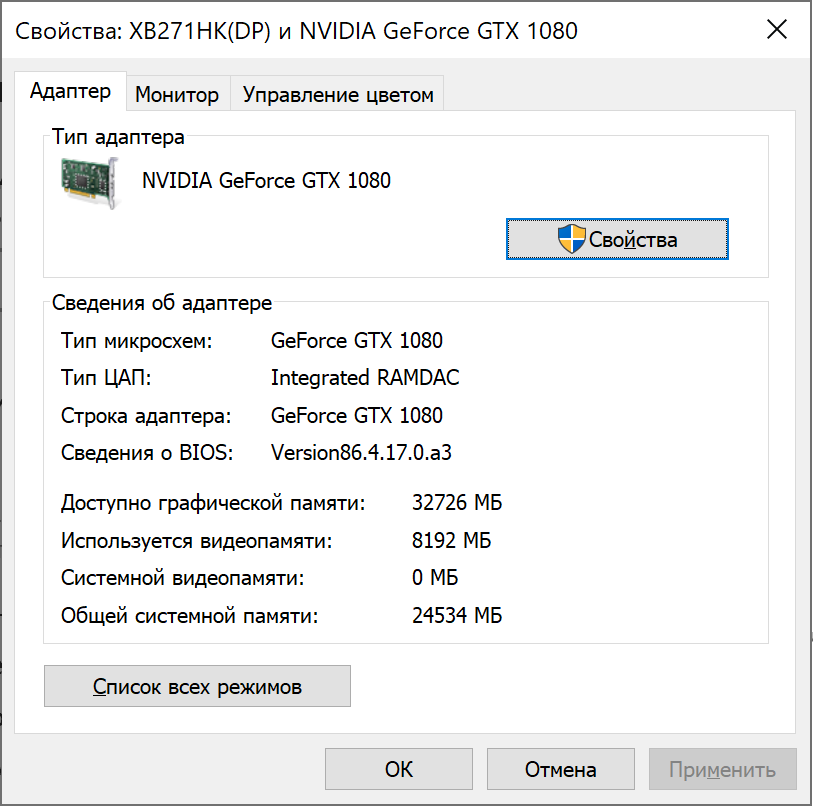
The monitor is connected via a Display port cable (INPUT = DP in the monitor settings).
Installed the latest drivers for both the monitor and the graphics card.
But there is no 144Hz mode in the settings at all. Only 60Hz.
Tried everything that is written on the Internet - does not help. I tried to turn it on forcibly through the Nvidia Control Panel - the screen turns off, says No signal and a reboot is required, since the mode does not return back.
Downloaded demo from Nvidia, pendulum. It seems that G-Sync works, but sometimes the pendulum on V-Sync works fine, and G-sync "strips".
I have the impression that some setting prevents you from turning on the 144Hz mode. Hopefully someone has experienced this and can help.
Thanks in advance.
Answer the question
In order to leave comments, you need to log in
No way.
It only supports [email protected]
Here are the specifications:
https://www.acer.com/ac/ru/RU/content/predator-mod...
Didn't find what you were looking for?
Ask your questionAsk a Question
731 491 924 answers to any question