Answer the question
In order to leave comments, you need to log in
How to edit a premade theme in Sublime text 3?
Hello!
There is one theme, I want to change the highlighting of numbers in it.
How to do it? In which file should I change?
Gogol did not help.
Thanks
Answer the question
In order to leave comments, you need to log in
Hello.
Go to Preferences -> Browse Packages -> look for the sublime-text folder -> Installed packages -> look for the desired theme, for example Theme - Monarch.sublime-package -> go there and look for the file: theme_name.tmTheme -> open it in a text editor, we see, for example, the Number setting and change the color in the corresponding line: 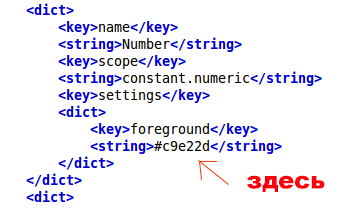
Save, restart Sublime and use it for joy.
Unless explicitly stated not to be used, most packages for Sublime Text 3 use the .sublime-package format (essentially a zip file). These packages are stored in one folder from the Packages folder, under Installed Packages . If you want to work with them, I highly recommend getting the PackageResourceViewer plugin from @skuroda. Install it via Package Control.
Once installed, open the command palette with ⌘ ⇧ P and type prv to get the PackageResourceViewer options. Select Extract Package , navigate to Theme - Soda , hit Enter and you're all set - the Packages/Theme - Soda directory should now exist with all the files from the Github repository. Probably the .sublime-theme files will be the most interesting.
Didn't find what you were looking for?
Ask your questionAsk a Question
731 491 924 answers to any question