Answer the question
In order to leave comments, you need to log in
Lost packages control?
Mac OS Catalina
ST3 Build 3211
everything from scratch
cmd+shift+p -> Install Package Control
The system says Package Control is ready to use press:
cmd+shift+p -> install (nothing)
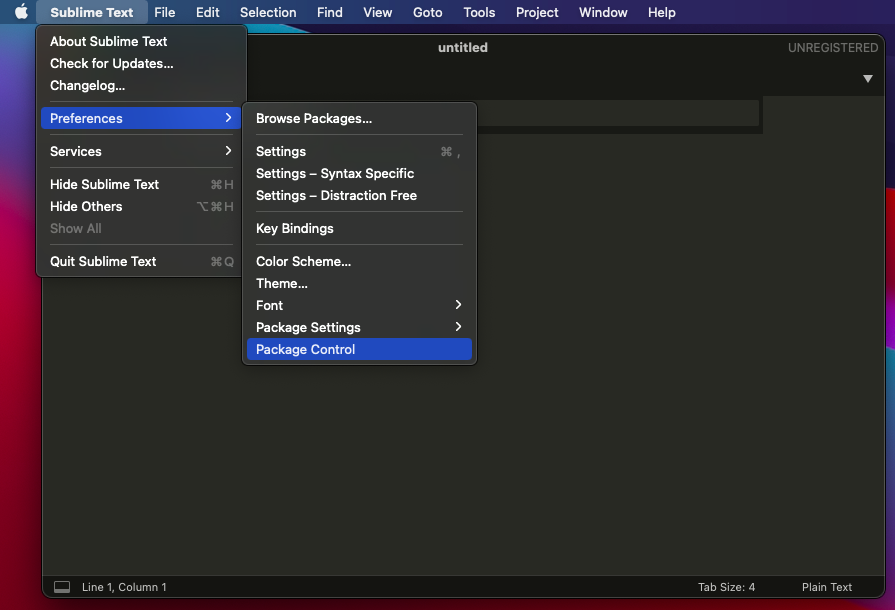
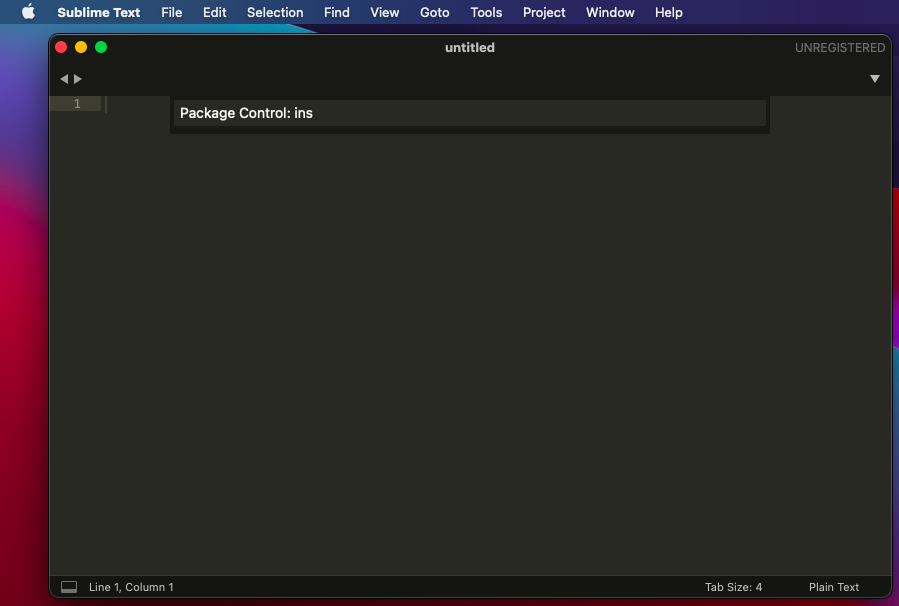
Answer the question
In order to leave comments, you need to log in
Just ran into the same problem.
How I got into it: accidentally disabled it:
Ctrl + Shift - P => Package Control: Disable Package
then accidentally selected Package Control and everything was gone!
Disabled another plugin, xs why it was disabled.
The solution is to go to the Sublime settings:
Options > Settings
in "ignored_packages" will be "Package Control", you need to remove it, save the settings Ctrl + S and everything will appear. If not, you can restart the editor.
Didn't find what you were looking for?
Ask your questionAsk a Question
731 491 924 answers to any question