Answer the question
In order to leave comments, you need to log in
How to do Toggle Button Material Design in WPF?
I use a library for Material Design in WPF. You need to make toggle buttons like in the picture. Here is what I have in XALM :
<ToggleButton Command="EditingCommands.ToggleBold" Name="btnBold">
<Image Width="16" Height="16" />
</ToggleButton>
<ToggleButton Command="EditingCommands.ToggleItalic" Name="btnItalic">
<Image Width="16" Height="16" />
</ToggleButton>
<ToggleButton Command="EditingCommands.ToggleUnderline" Name="btnUnderline">
<Image Width="16" Height="16" />
</ToggleButton> How it should be: (multiple choice)
How it should be: (multiple choice) 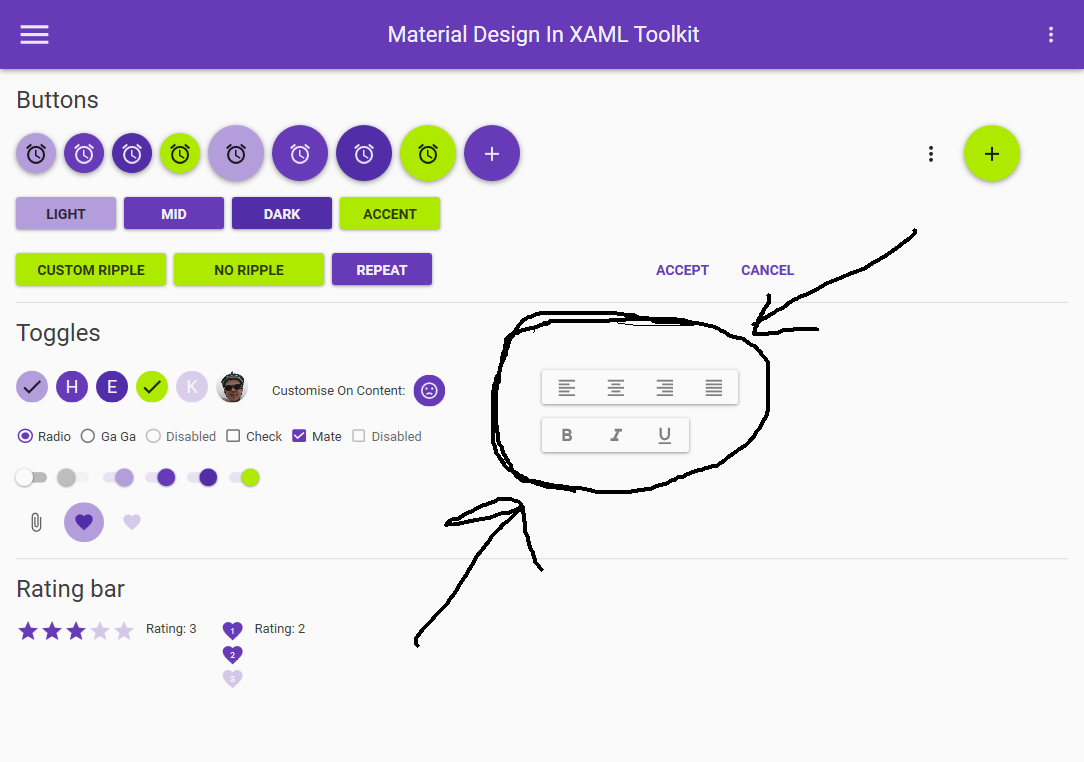
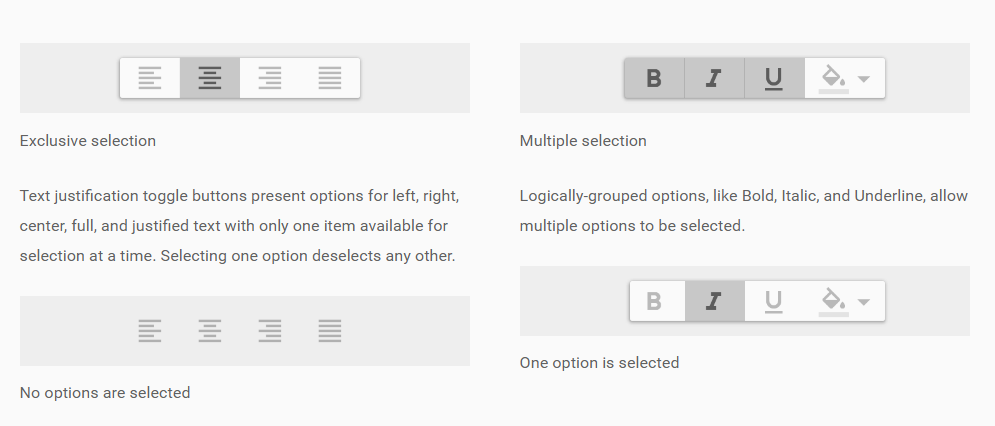 I will also be grateful if you tell me how to make a single selection of buttons (for example, text alignment as in a Word)
I will also be grateful if you tell me how to make a single selection of buttons (for example, text alignment as in a Word)
Answer the question
In order to leave comments, you need to log in
Examples of all controls can be found here in the MainDemo.Wpf folder An example of the
ToggleButtons you need is here
Didn't find what you were looking for?
Ask your questionAsk a Question
731 491 924 answers to any question