Answer the question
In order to leave comments, you need to log in
How to do this in Adobe Muse?
Hello colleagues. How to do this thing in Adobe Muse: 
The image on the left divides the page exactly in half, and when scaled, it remains in its place.
I can't implement this in Adobe Muse: 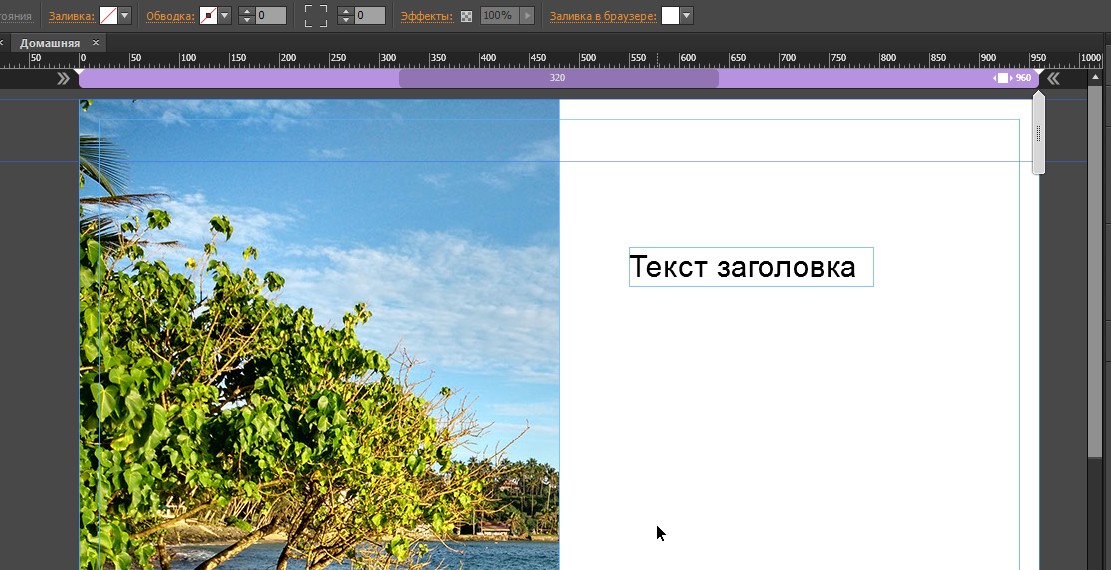
As a result, it turns out: 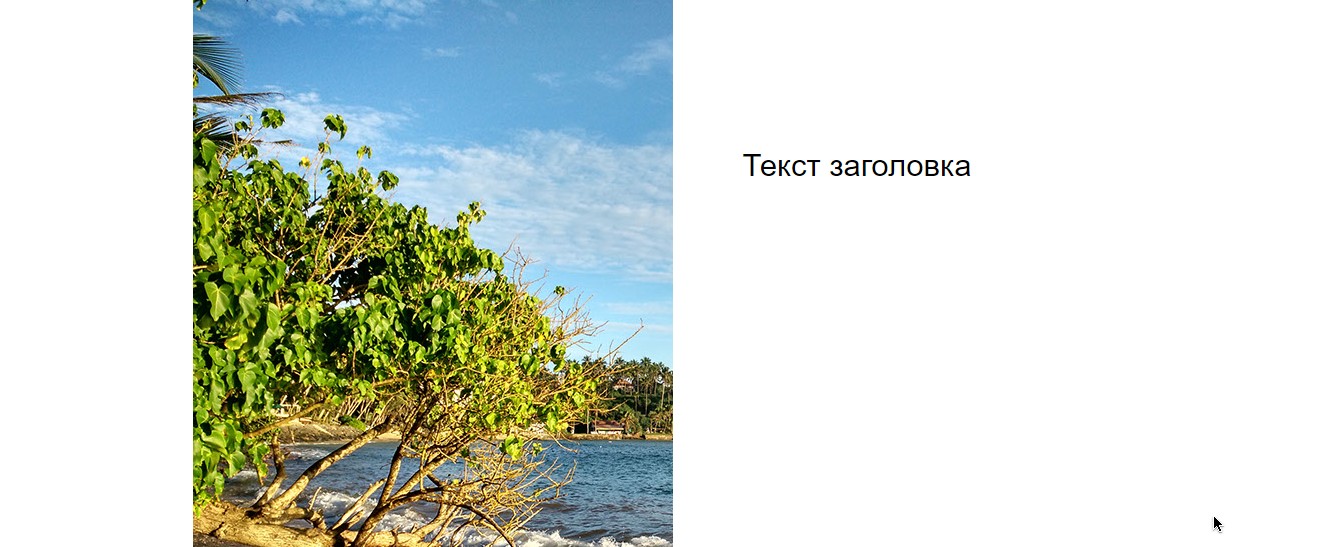
The image needs to be fixed somehow?? If I fix (fix): 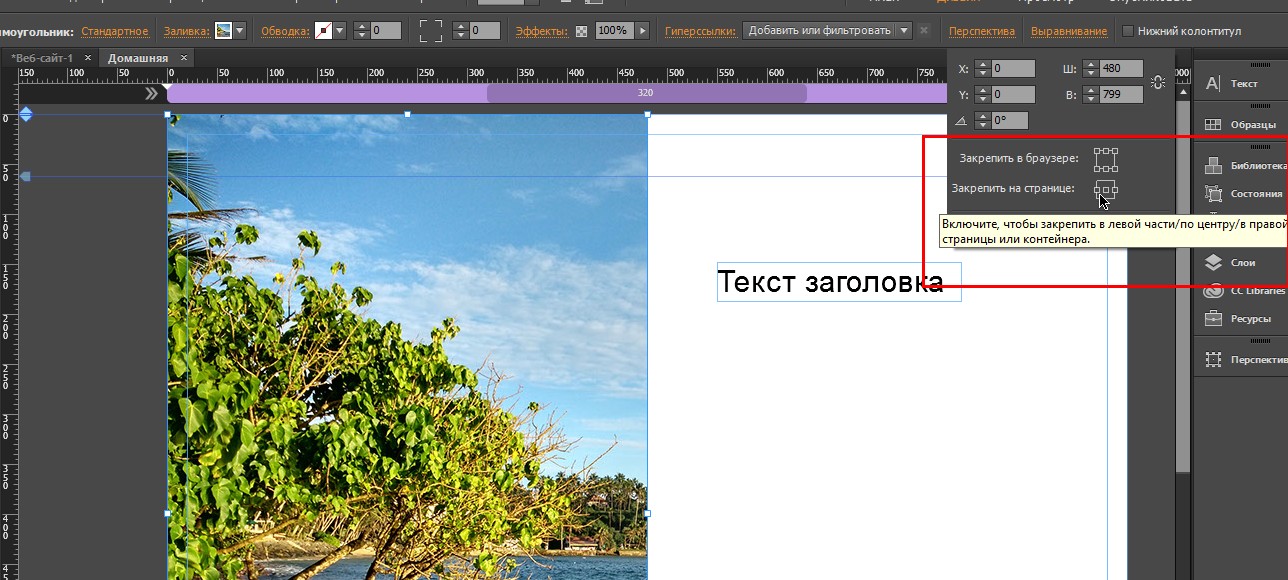
It turns out not in the center, although on the layout itself in the center: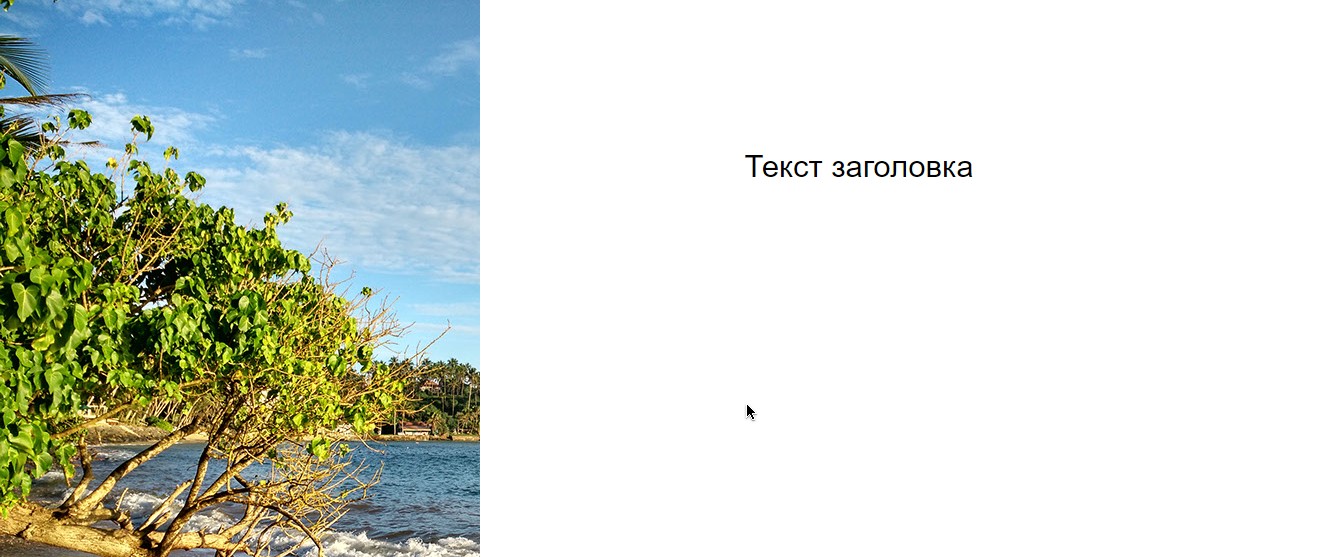
Answer the question
In order to leave comments, you need to log in
Life hack. you take it in fsh and divide the picture into two parts, on the left your picture on the right is a white background.
Perfect.
I don't know about muse, but you need to specify this image as a background and make it background-position: center;
Didn't find what you were looking for?
Ask your questionAsk a Question
731 491 924 answers to any question