Answer the question
In order to leave comments, you need to log in
How to do scaling in WPF?
How to scale rich text when expanding/collapsing a form to the right and bottom side. I'm using Canvas to lay out elements. Or is this not possible with Canvas?
<Window
....
Title="MainWindow" Height="450" Width="800"
TextElement.Foreground="{DynamicResource MaterialDesignBody}"
TextElement.FontWeight="Regular"
TextElement.FontSize="13"
TextOptions.TextFormattingMode="Ideal"
TextOptions.TextRenderingMode="Auto"
Background="{DynamicResource MaterialDesignPaper}"
FontFamily="{DynamicResource MaterialDesignFont}">
<dragablz:TabablzControl FixedHeaderCount="3">
<dragablz:TabablzControl.InterTabController>
<dragablz:InterTabController />
</dragablz:TabablzControl.InterTabController>
<TabItem Header="Заметки">
<Grid>
<Canvas Background="White">
<Button x:Name="Save" Content="Сохранить" IsDefault="True" Click="btn_save_Click" Canvas.Top="10" Canvas.Left="5" />
<Button x:Name="Open" Content="Открыть" IsDefault="True" Click="btn_open_Click" Canvas.Top="10" Canvas.Left="125" />
<RichTextBox x:Name="richtxt_main" Width="780" Height="320" Canvas.Top="50" Canvas.Left="2" />
</Canvas>
</Grid>
</TabItem>
<TabItem Header="Защищённые заметки">
<TextBlock HorizontalAlignment="Center" VerticalAlignment="Center">Скоро!</TextBlock>
</TabItem>
<TabItem Header="Настройки">
<TextBlock HorizontalAlignment="Center" VerticalAlignment="Center">Скоро!</TextBlock>
</TabItem>
</dragablz:TabablzControl>
</Window>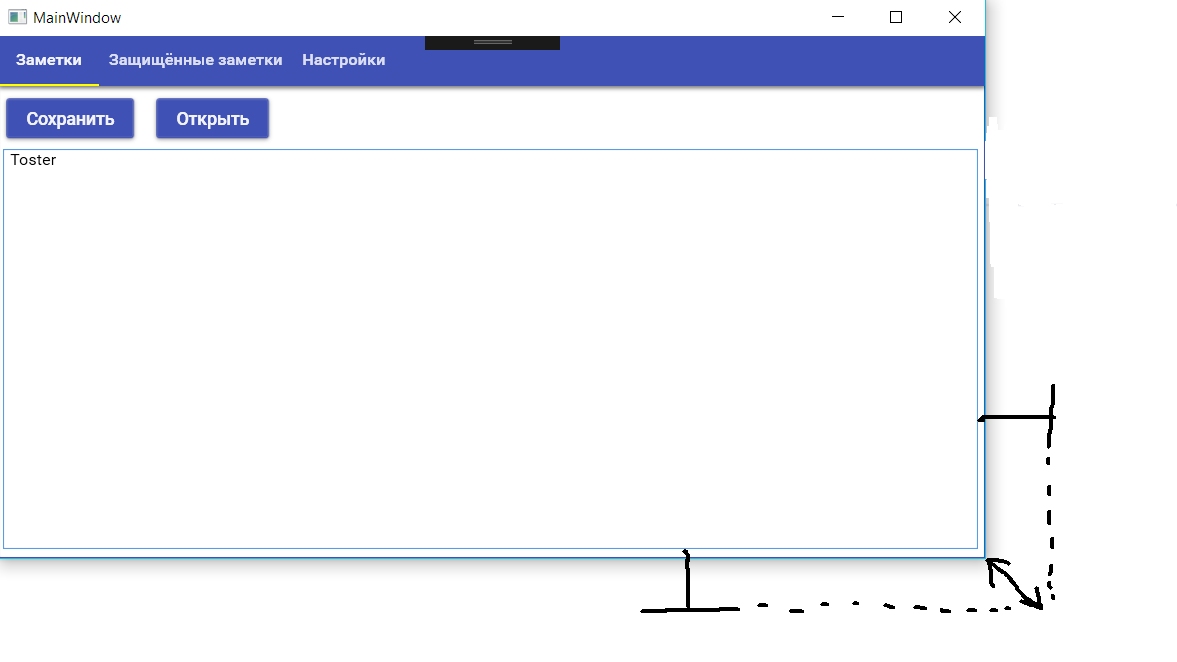
Answer the question
In order to leave comments, you need to log in
Didn't find what you were looking for?
Ask your questionAsk a Question
731 491 924 answers to any question