Answer the question
In order to leave comments, you need to log in
How to do multiple actions on a UI button?
Good day!
I am new to 1C. Please tell me how to connect the simultaneous opening of the Processing and the Directory on the "Button Type" "Action".
Answer the question
In order to leave comments, you need to log in
What exactly doesn't work?
on non-control forms it would be so (but you don’t have to do it =), purely for an example).
Обр = Обработки.Обработка1.ПолучитьФорму("Форма").Открыть();
Спр = Справочники.Справочник1.НайтиПоКоду("").ПолучитьФорму("Форма").Открыть();You can enter a counter when you open the form.
When you click on the button, add one to this counter.
Well, to open, for example, with an even value of the counter one form, with an odd value - another. There are different options, but something I do not understand your task. Our teacher at 1s said - "Frail games of a sickly mind."
I beg your pardon. I should have attached an image. 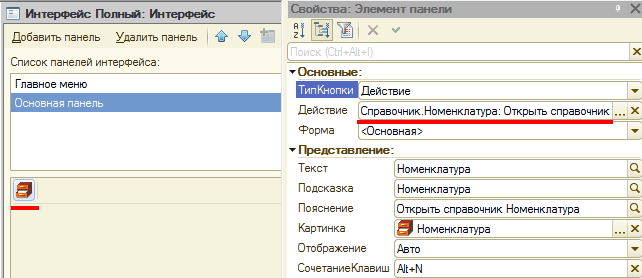
There is such a panel and on it there is a button Nomenclature by clicking on which the directory opens. As you can see, there is only one action.
Is there a way to do this via a module? We click on the Nomenclature button , it calls a certain module, and it, in turn, opens the same directory and, in addition, some kind of processing.
Didn't find what you were looking for?
Ask your questionAsk a Question
731 491 924 answers to any question