Answer the question
In order to leave comments, you need to log in
How to display unrounded numbers in Blender 2.79b?
Is it possible in Blender 2.79b, in the "Transformation" panel, to set the output of numbers not rounded by the program by default, but in full, as they are? The clarity of my question on the attached screenshots (I need to display the number as shown by highlighting on the example of the Y axis on the second screen):
PS I warn you in advance that there is definitely no such setting in the "Scene" tab. Only the metric is changed there.
Thanks in advance.
___________________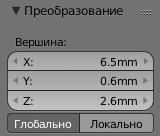
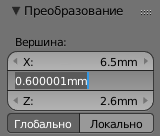
Answer the question
In order to leave comments, you need to log in
Didn't find what you were looking for?
Ask your questionAsk a Question
731 491 924 answers to any question