Answer the question
In order to leave comments, you need to log in
How to display the total number of hours per week in Excel as a percentage?
There is a table in Excel where the user enters the amount of time spent at work. The user enters the beginning and end of his working day, while the user can interrupt work and resume work after a certain time.
How can I calculate the total number of user hours as a percentage for several days, if for example 100% is 20 hours per week.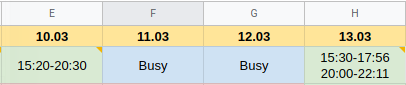
Answer the question
In order to leave comments, you need to log in
The formula works if the time is specified as in the cell of column E (15:20-20:30)
=(ПРАВСИМВ("15:20-20:00";5)-ЛЕВСИМВ("15:20-20:00";5))/(20/24)
=23,33%Didn't find what you were looking for?
Ask your questionAsk a Question
731 491 924 answers to any question