Answer the question
In order to leave comments, you need to log in
How to display the number of pages according to the template or are there other options?
Closer to the point, there is a menu with a total number of documents. 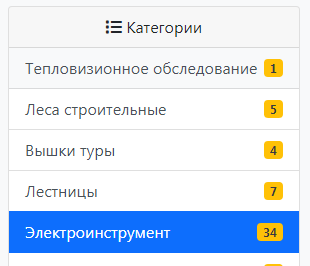
And the code for it:
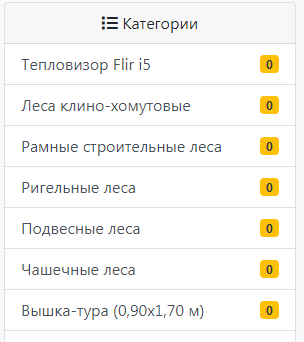
Answer the question
In order to leave comments, you need to log in
Why does it do this? How to output correctly (in my case)?
Didn't find what you were looking for?
Ask your questionAsk a Question
731 491 924 answers to any question