Answer the question
In order to leave comments, you need to log in
How to display the component correctly?
Good day!
I understand with ReactJS and make a small modest application. I read, albeit superficially, the theory and additional articles and decided to "improve" my web application - to make the components smaller, separating them into different files. And I came across such a problem that I don’t know how to correctly nest one component in another)
Site:
<div className="feed">
<Article firstInfo = "Hello!"></Article>
<Article firstInfo = "Bye."></Article>
</div>import React, { Component } from "react";
import Headlines from "./Headlines.js"
class Article extends Component {
render() {
return (
<div className="article">
<Headlines firstWord = "this.props.firstWord"
secndWord = "this.props.secndWord"/>
<div className="horz-divider" />
<div className="info-text">
<div className="first-info">
<p>{this.props.firstInfo}</p>
</div>
</div>
</div>
);
}
}
export default Article;import React, { Component } from "react";
/*class Headlines extends Component {
render() {
return(
<div class="header-form">
<a className="first-word">
<p>{this.props.firstWord}</p>
</a>
<a className="second-word">
<p>{this.props.secndWord}</p>
</a>
</div>
);
}
}*/
function Headlines(props) {
return (
<div class="header-form">
<a className="first-word">
<p>{this.props.firstWord}</p>
</a>
<a className="second-word">
<p>{this.props.secndWord}</p>
</a>
</div>
);
}
export default Headlines;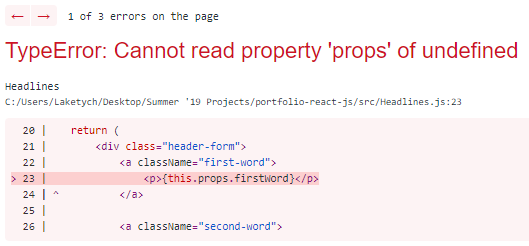
Answer the question
In order to leave comments, you need to log in
Didn't find what you were looking for?
Ask your questionAsk a Question
731 491 924 answers to any question