Answer the question
In order to leave comments, you need to log in
How to display permissions in human form in WinSCP (755, 644, etc.)?
Hello!
How to display permissions in human form in WinSCP (755, 644, etc.)?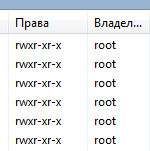
Answer the question
In order to leave comments, you need to log in
everything is pretty simple here
In Linux, the rights are divided into three groups, you know that
in each of them there can be
rwx values \u200b\u200b- since there are three groups, then rwxrwxrwx
is also because the rules look like this
r--r--r-- - that is, missing values do not disappear and take values - it is easy to represent them in binary code
r to take for labor
- for fels
, therefore, the number of options in binary notation for each of the users will be 8
if from a mathematical point of view 2 to the power of three
and eight combinations are easily written in the 8-ary system as 777 444 655 and so on
, in fact, this is a banal translation of the binary system into an octal one and nothing more.
it is much more convenient to read the binary one, since you can immediately see all the rights of
switching between these three groups, the following
File owner is the first group
Group - all authorized, roughly speaking - the second group
, and all the rest is the third.
If you look at the real rights in Linux, they don't look like you on the screen, but like this
rw-r--r-- 1 root root 334978 Mar 26 2019 dbispconfig.sql
-rw-r--r-- 1 root root 1634 Apr 26 18:30 'Einmal;sd;fawe'
-rw-r--r-- 1 root root 9755 Apr 4 2019 'f6ww0vl7virusdie (1).php'
-rw-r--r-- 1 root root 9755 Jan 15 2019 f6ww0vl7virusdie.phpDidn't find what you were looking for?
Ask your questionAsk a Question
731 491 924 answers to any question