Answer the question
In order to leave comments, you need to log in
How to display mobile version in bootstrap4?
I decided to look at bootstrap 4, but for some reason, on mobile everything is displayed almost like a PC, I made a cut-off at 600px 768px and now at 1000 tk. most phones are now over 800 wide. But the point is not when I bring it closer to the PC, everything works as it should, like in the yu kit and bootstrap 3. But not from the mobile. Please tell me what is wrong. Here is a link to the site: its.iam.by
Answer the question
In order to leave comments, you need to log in
You don't have special meta tags for mobile devices.
Deprecated doctype.
The top of the site should look something like this:
<!doctype html>
<html lang="en">
<head>
<meta charset="utf-8">
<meta name="viewport" content="width=device-width, initial-scale=1, shrink-to-fit=no">
<title>Hello, world!</title>
</head>
<body>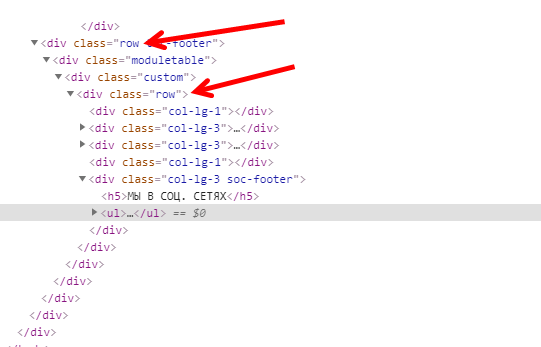
Didn't find what you were looking for?
Ask your questionAsk a Question
731 491 924 answers to any question