Answer the question
In order to leave comments, you need to log in
How to display minus in a table?
Hello guys who fumbles well in excel? How to display minus in a table?
There is a table of goods there there are prices, in plus and minus - that's just all the minuses should be displayed on a separate sheet. Well, what if you cut out 1 sheet and 5 lines and transferred it to a separate sheet, but if there are 100 sheets of 200 lines, you won’t cut each line? Please help... In excel, I'm a complete noob so I decided to study it.
Here is an example in the photo: Where red are prices with a minus sign. This is how they should be taken out.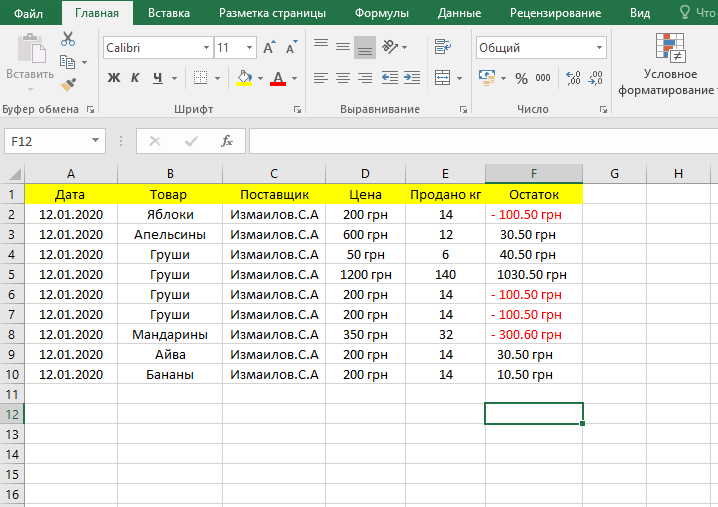
Answer the question
In order to leave comments, you need to log in
Enable Filter.
Filter by negative values in the desired column.
Select all (Ctrl-A), copy and paste on the desired sheet
Repeat for all sheets
Or write a macro if this is a periodic task
Option Explicit
Sub Строки_на_Лист()
' не торопясь
Dim wbk As Workbook: Set wbk = ActiveWorkbook
Dim wsh_Temp As Worksheet
Set wsh_Temp = wbk.Worksheets.Add(after:=Worksheets(Worksheets.Count))
Dim wsh As Worksheet, cel As Range
For Each wsh In wbk.Worksheets
If wsh.Name <> wsh_Temp.Name Then
For Each cel In Application.Intersect(wsh.UsedRange, wsh.Columns(6).Cells)
If cel.Value < 0 Then
cel.EntireRow.Copy wsh_Temp.Cells(Row_Bottom_Number(wsh_Temp) + 1, 1)
End If
Next
End If
Next
End Sub
Function Row_Bottom_Number(ws As Worksheet) As Long
' Найти последнюю строку с данными, непустую
Dim r As Range
Set r = ws.Cells.Find(what:="*", SearchOrder:=xlByRows, SearchDirection:=xlPrevious)
If r Is Nothing Then
Row_Bottom_Number = 1
Else
Row_Bottom_Number = r.Row
End If
End FunctionDidn't find what you were looking for?
Ask your questionAsk a Question
731 491 924 answers to any question