Answer the question
In order to leave comments, you need to log in
How to display indentation in vim?
How to display indentation in vim, like here 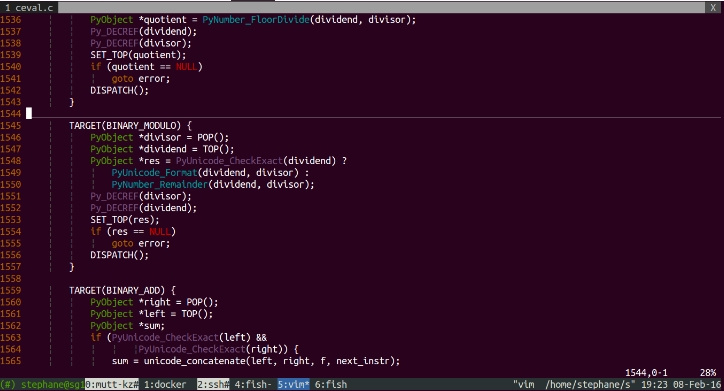
These options did not help
set list
set lcs=tab:\|\ " the last character is space!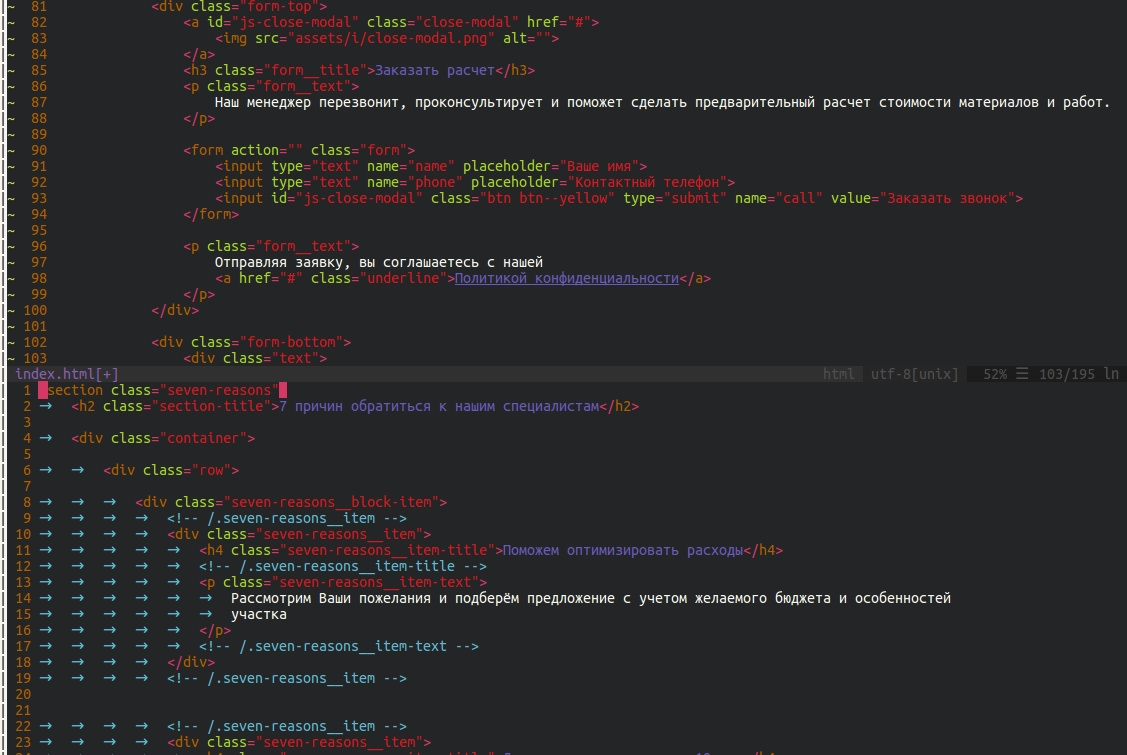
Answer the question
In order to leave comments, you need to log in
Issue resolved.
Such settings in the .vimrc file helped
set tabstop=2 " To match the sample file
set noexpandtab " Use tabs, not spaces
%retab! " Retabulate the whole fileDidn't find what you were looking for?
Ask your questionAsk a Question
731 491 924 answers to any question