Answer the question
In order to leave comments, you need to log in
How to display delivery in the Bitrix cart and link the city?
Hello Bitrix experts. Please help or tell me to solve one problem for the second day I have been suffering.
Task:
1) When visiting the site for the first time, the user should get a modal window with the choice of the city? 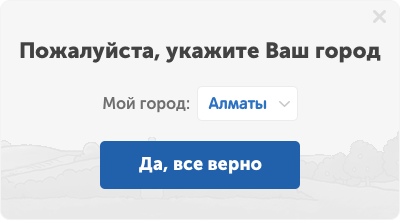
2) The selected city should be saved in the site header.
3) I need to display the delivery in the basket (in the component sale.basket.basket ) the delivery in a drop-down list and the selected city, and when choosing a delivery, the delivery price should be included in the total price, for example: if the product costs 2000r, the delivery is 1000r, total: 3000r . Further values are transferred to sale.order.ajax. 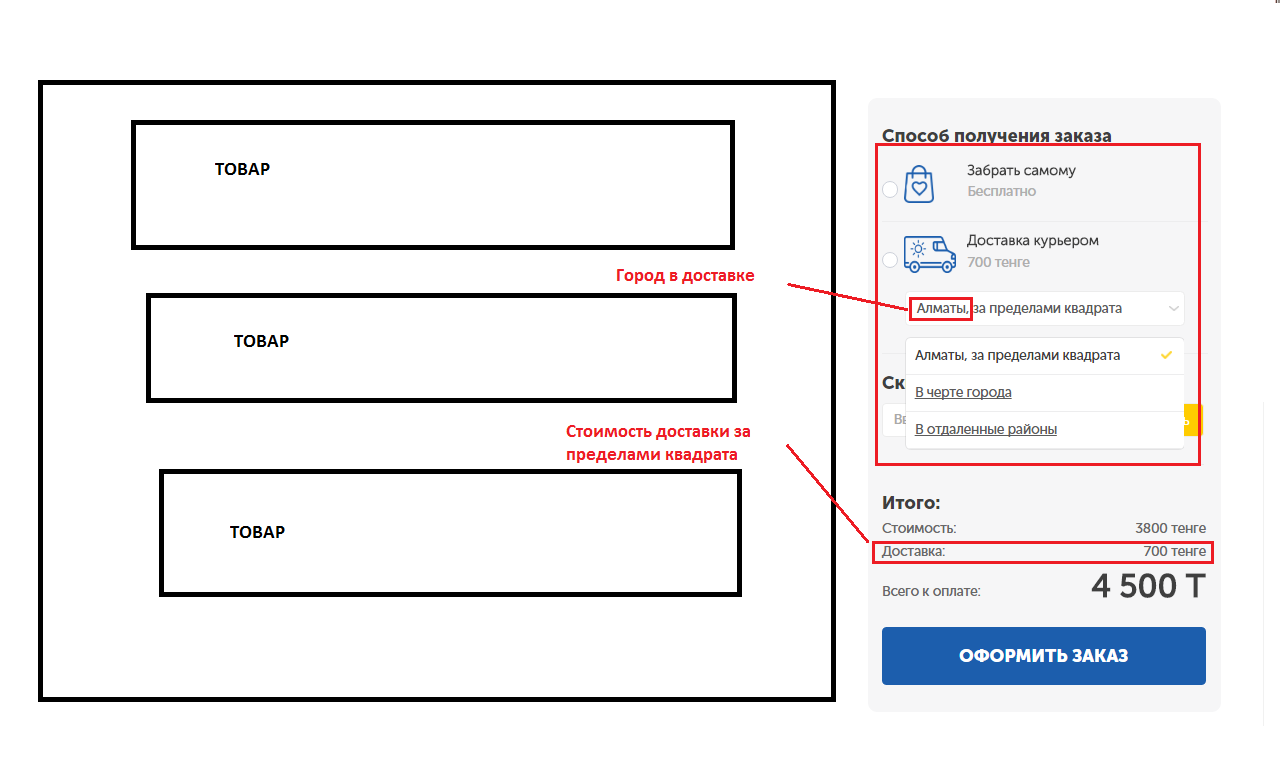
There are screenshots you can see, two screenshots the first one is the modal window, the second one is how the shipping should be displayed in the shopping cart.
I would be grateful for any information, thanks for taking your time)
Bitrix 2014, not updated yet) Package: Business.
Answer the question
In order to leave comments, you need to log in
Didn't find what you were looking for?
Ask your questionAsk a Question
731 491 924 answers to any question