Answer the question
In order to leave comments, you need to log in
How to display color profiles in Corel for printing?
Good day
All my life I lived in several printing houses and did not think about color profiles. In version 12, everything was simpler - I set Adobe RGB 1998 for the screen, Euroscale coated v.2 for printing, use the color separation profile - and live happily ever after (maybe I just didn’t know what printers think about it).
But here one of the printing houses insistently began to demand that the profile be displayed correctly. They work in the Adobe line and they have a color profile popping up - ICC
Rummaged through the net - found a recommendation to use the Adobe color profile CMM
Delivered. 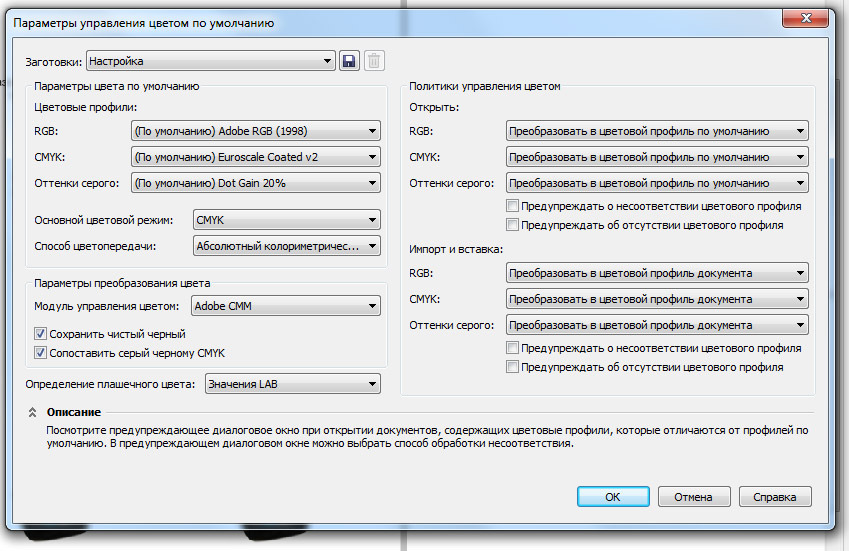
+ it turns out to get some shades that are otherwise in no way (although in Adobe Acrobat - for example, you can see it).
Cons - almost impossible to export the file normally
- in RGB - instead of a white background, there can be light blue-gray, on the raster instead of white, yellow. 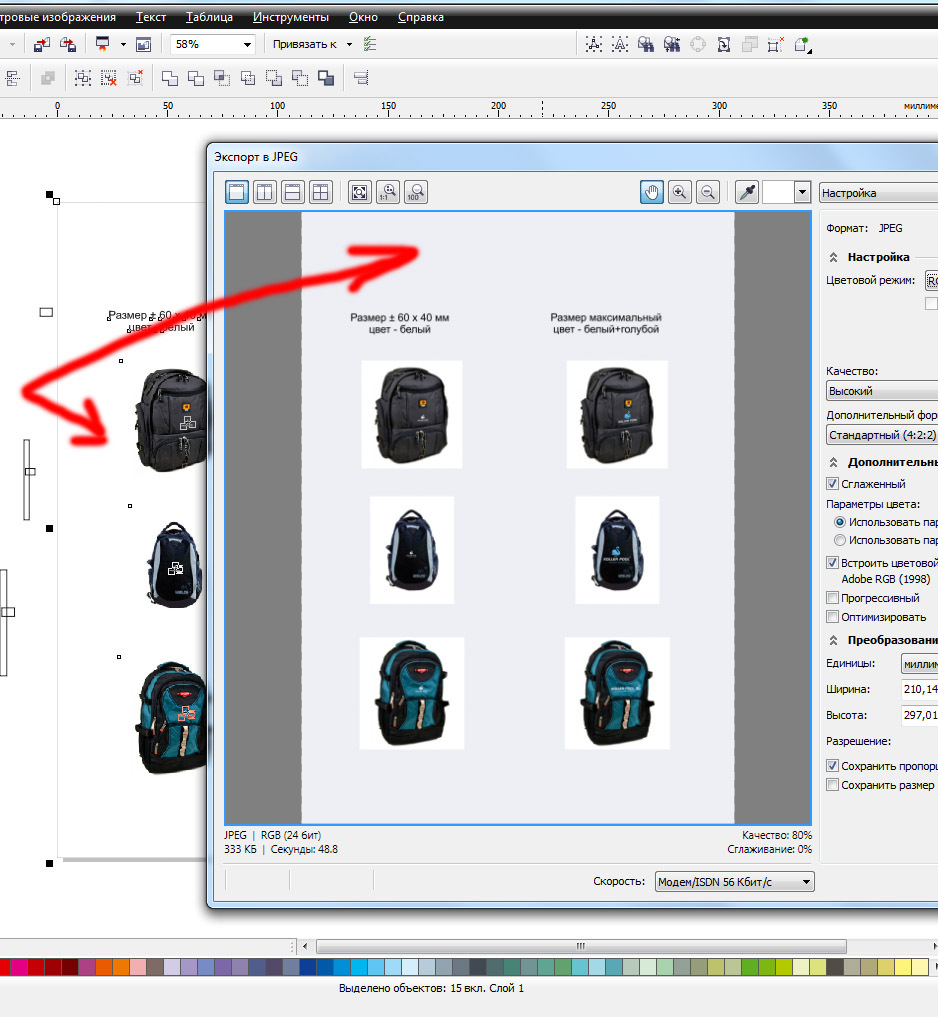
- In pdf - similarly in CMIC. 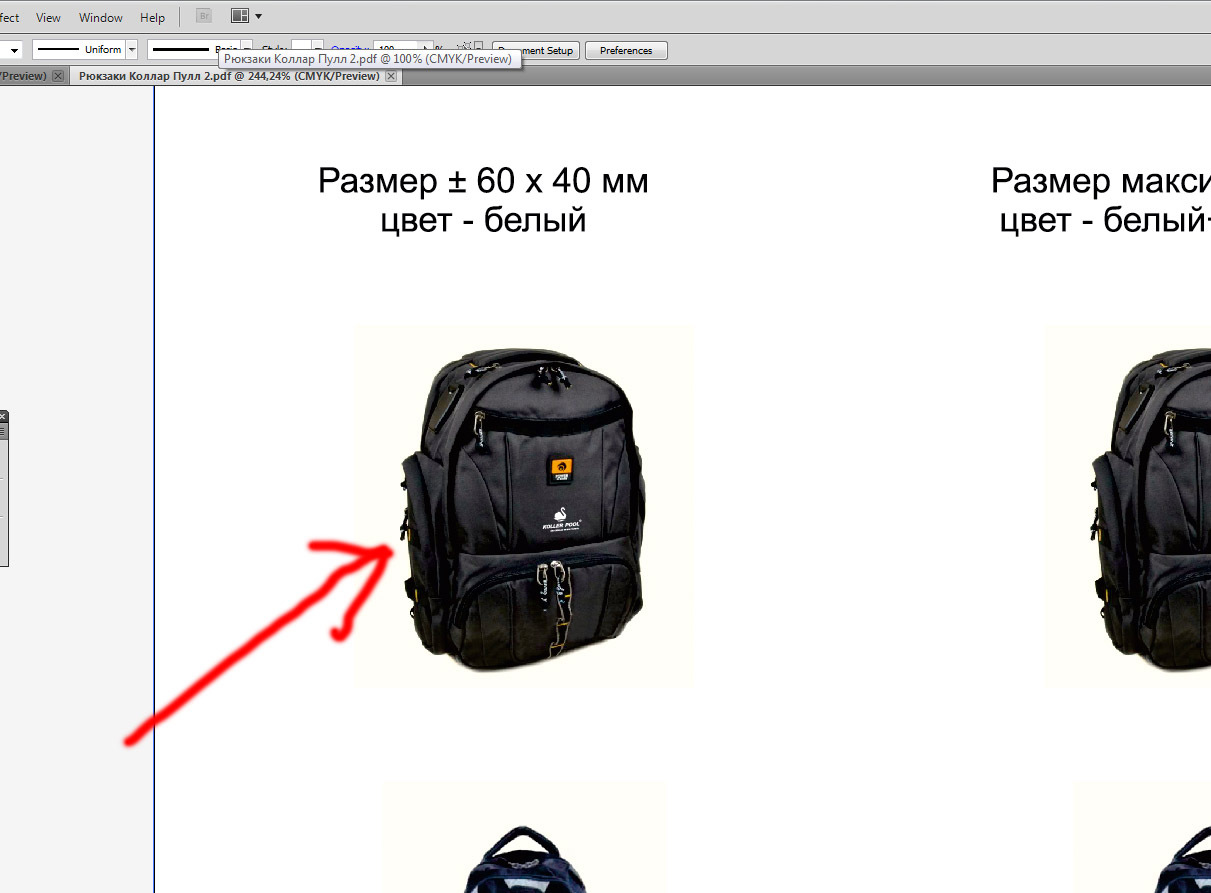
You have to output in CMYK and then convert jpegs in Photoshop to RGB
Pdfka - drive it into Illustrator and resave
Raster must be converted in illustrator to ai format before implementation
Is there any way without this hemorrhoids?
What is the correct way to display color profiles in Corel for printing (considering that I have no idea on which machine most of my work will be printed)?
+ another question - service packs - in version 11 I had them on the disk - in 14-15 - do I need to install something additionally?
Answer the question
In order to leave comments, you need to log in
Didn't find what you were looking for?
Ask your questionAsk a Question
731 491 924 answers to any question