Answer the question
In order to leave comments, you need to log in
How to display additional product parameters in shopkeeper3?
Good afternoon, I’m trying to display additional parameters for the product so that they fall into the basket and to the mail, like 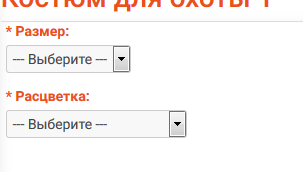
I’m trying here, I create tv 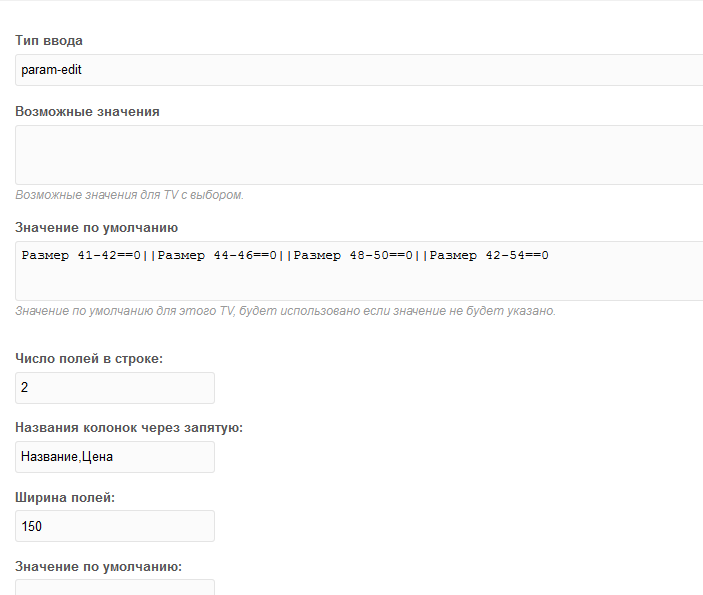
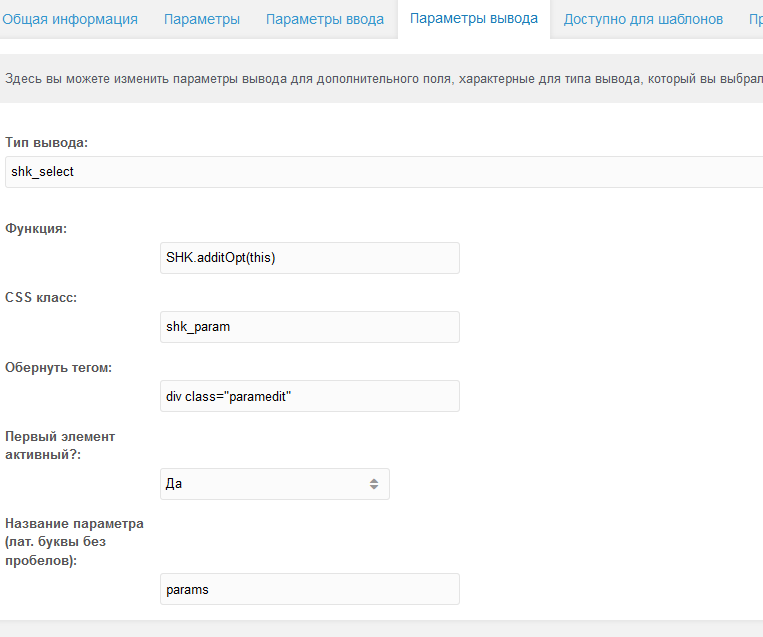
in the product template 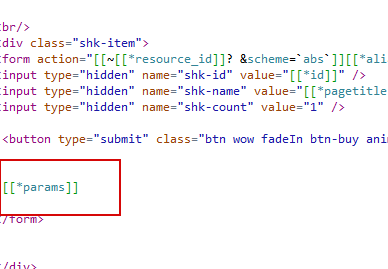
in the shopCartRow basket nothing. Apparently I’m missing something. Thank you
Answer the question
In order to leave comments, you need to log in
Problem solved, thanks everyone.
This can be done using the replace filter:
in the form should be input with TV. it's in the documentation
Additional product options: Items
can be assigned options that the customer can select before adding the product to the cart.
Parameters are displayed as a drop-down list - shk_select, radio buttons - shk_radio or checkboxes - shk_checkbox.
You can select the output type in the TV-parameter settings on the "Output Options" tab.
Parameter values (on the resource (product) editing page) are entered according to the following principle:
parameter name 1==price 1||parameter name 2==price 2||...
You can enter the parameter price with the multiplication sign: Weight==*0.5 ||Weight==*1
In this case, the price of the product will be multiplied by the price of the parameter.
In a getResources or getProducts snippet chunk, parameters are displayed as placeholders: .
On the product page (in the product template), you need to change the parameter ID. This can be done using the replace filter:
Render parameters controller: core/model/modx/processors/element/tv/renders /mgr/properties/
Output parameters: manager/templates/default/element/tv/renders/properties/
Output controllers: core/model/modx/processors/element/tv/renders/web/output/
Two or more prices for one product
To do this, you need to create two or more forms () and in the field name="shk-id" after the ID, write the name of the TV with the price.
Example:
When submitting the form, the price from the TV parameter (or field) with the name "price2" will be added to the cart.
Adding data to the basket without creating TV parameters
Example:
A parameter will be added to the basket, which can be displayed at the insertion point of the placeholder ("additional data" will be displayed).
Didn't find what you were looking for?
Ask your questionAsk a Question
731 491 924 answers to any question