Answer the question
In order to leave comments, you need to log in
How to display a custom field of the File type in Bitrix?
In the catalog section, you need to display a link to download the pdf file.
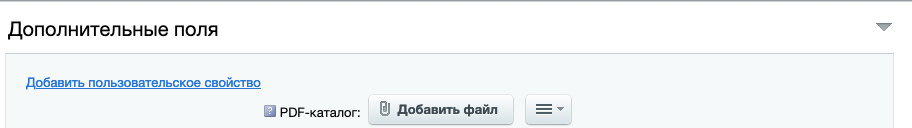
This method does not work:
$rsResult = CIBlockSection::GetList(array("SORT" => "ASC"), array("IBLOCK_ID" => $arItems["IBLOCK_ID"], "ID" => $arItems["ID"]), false, $arSelect = array("UF_*"));
if($arSection = $rsResult->GetNext()) {
$pdf_Link = $arSection["UF_PDF"];
}<a href="<?=CFile::GetPath($pdf_Link);?>">pdf</a>
Answer the question
In order to leave comments, you need to log in
Do you need to display a link to download a pdf file in the section?
How to display a custom field of the File type in Bitrix?
Didn't find what you were looking for?
Ask your questionAsk a Question
731 491 924 answers to any question