Answer the question
In order to leave comments, you need to log in
How to disable User Account Control in Windows 10?
In the seven, everything was done simply - the user account control slider was set to a minimum, and I always booted from the built-in admin account (after enabling it). And there was no need to dance with "run as administrator".
Now I updated the seven to ten, the account remained the same - the built-in admin, but some programs simply do not work if you do not run them "as administrator" (nonsense, I already run them from the built-in administrator). UAC is also set to a minimum, but this does not help.
How to disable this garbage with blocking rights so that you do not have to press run as administrator? And then after all, the console sometimes has to be launched like that.
Answer the question
In order to leave comments, you need to log in
It's strange - if you so often use programs that throw out the UAC window at startup, then HOW do you not notice the item "Configuring the issuance of such notifications" at the bottom of the window? ? It's hard to think of an easier way. Well, if you really want to somehow "extravagant", then ....
Open "Parameters", type "control" in the search bar - 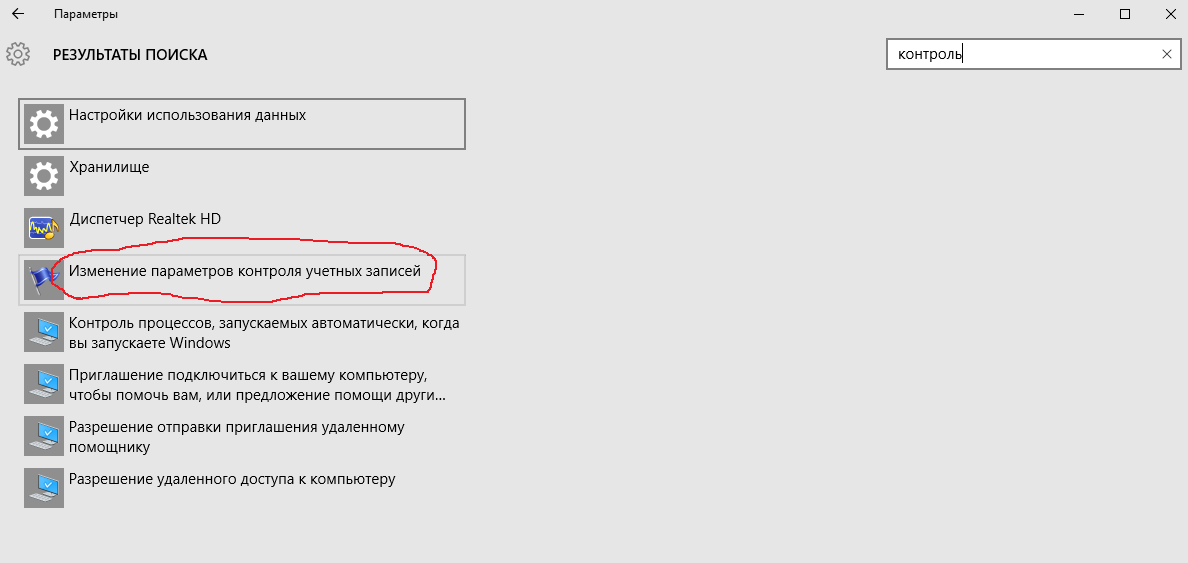
there you will find the slider you need ...
Well, as for me, it's better to let UAC remind you of the need be careful when performing some actions, than later, when you spoil something, blame MS for the "curvature of Windows".
Didn't find what you were looking for?
Ask your questionAsk a Question
731 491 924 answers to any question