Answer the question
In order to leave comments, you need to log in
How to disable ubuntu "activities" button?
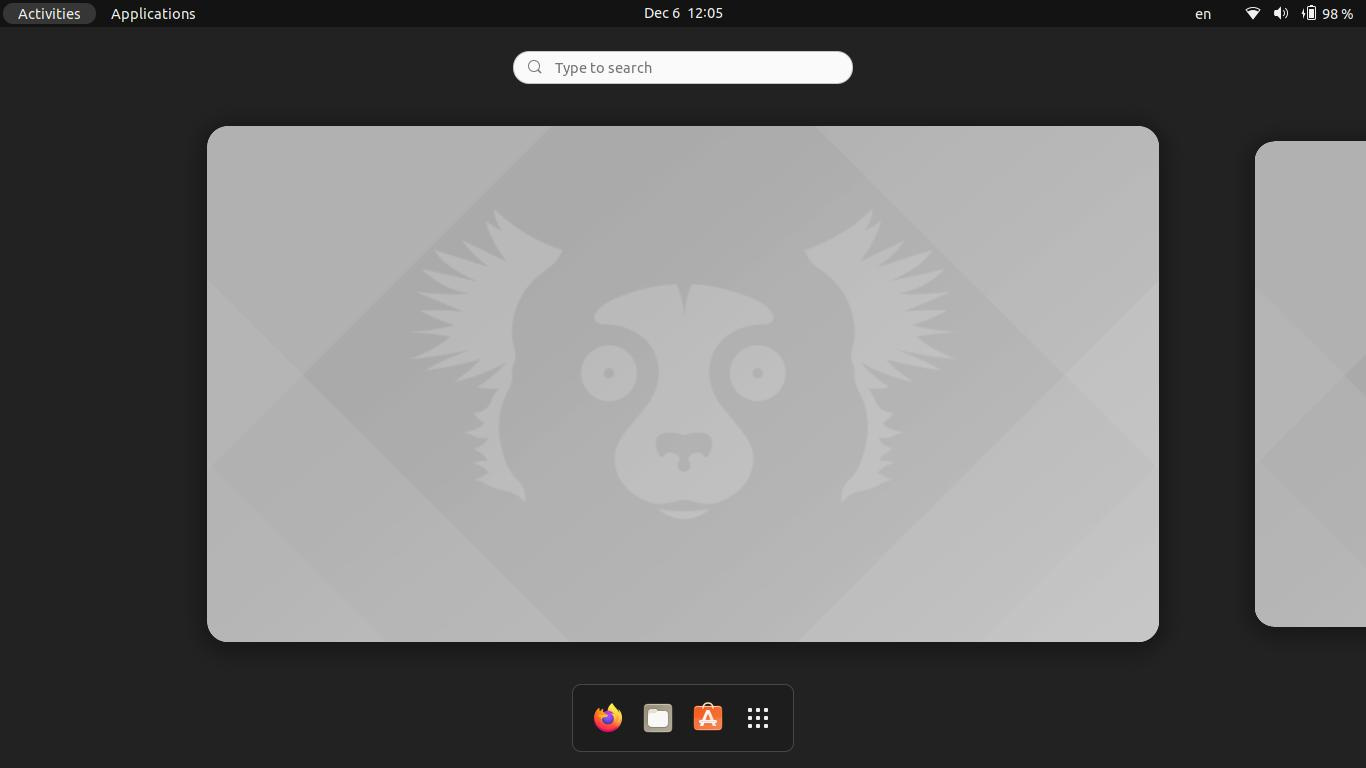
Hello!
When you turn on the laptop, after loading the desktop, such nonsense appears, as in the photo. Simply put, it's as if the "activities" button is "pressed"
And how can I disable / remove the "activities" button, which is located in the upper left corner?
Answer the question
In order to leave comments, you need to log in
it's part of the gnomeshell.
change DE to kde/xfce or install WM as desired. There are no restrictions, this is not Windows.
Didn't find what you were looking for?
Ask your questionAsk a Question
731 491 924 answers to any question