Answer the question
In order to leave comments, you need to log in
How to disable the Kaspersky virtual keyboard in Firefox?
These buttons appeared

How to remove them? In Extensions, they are both disabled,
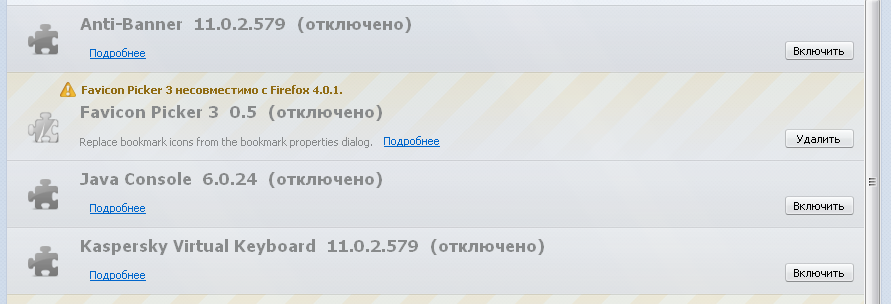
but the creators of the plugin do not care about the wishes of users.
Also, these buttons are not removed in toolbar edit mode. What to do?
Answer the question
In order to leave comments, you need to log in
Sent a link to the question here habrahabr.ru/company/kaspersky/questions/ It
turns out to be a good innovation :)
third-party plugins from programs are registered in the HKLM / Software / Mozilla * branches and in the same place in HKCU. Don't forget about WOW64node branches on 64bit systems.
Remove the excess and the plugin will disappear.
Correct answer, no register!
In the settings of Kaspersky, uncheck the automatic activation of plug-ins, and then simply disable unnecessary ones in Fox.
https://yadi.sk/i/_h9bJDDPcUTJW
Try to start with the -P key and select a new profile. If it disappears, look somewhere in the folder with profiles.
right-click on the button - "configure" - drag the buttons from the panel to the window that appears ...
Disable the virtual keyboard in windows autorun, then try to remove it from extensions
But finally, the plugin has earned in 4-ke, you can extinguish banners.
And the buttons, yes, would be removed.
If you disable these features, in particular the Virtual Keyboard, from the Add-ons -> Tools menu and restart Firefox, then there will be no button on the toolbar. Checked, everything works!
Didn't find what you were looking for?
Ask your questionAsk a Question
731 491 924 answers to any question