Answer the question
In order to leave comments, you need to log in
How to disable skin sync in VS Code?
It’s convenient for me to use different themes on my laptop and desktop, but I can’t exclude only the theme from synchronization. I use the built-in sync module. I thought it was enough to disable the UI State, but it doesn't help:
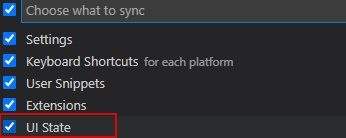
Maybe somewhere in the config there is a section for exceptions?
Answer the question
In order to leave comments, you need to log in
settingsSync.ignoredExtensions
In it is an array of id extensions that do not need to be synchronized, write there the id of both themes
Didn't find what you were looking for?
Ask your questionAsk a Question
731 491 924 answers to any question