Answer the question
In order to leave comments, you need to log in
How to change the amount of RAM for the emulator in Android Studio?
I decided to try my hand at Android development. They advised the Flutter SDK and I started installing it. It seems that everything went smoothly, I remained to write on VS Code, and not on Android Studio. And when I first started the emulator, I ran into an unpleasant problem - a terrible loading of it itself ...
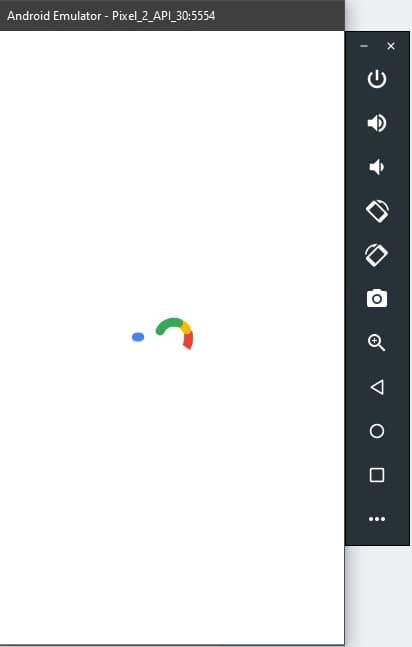
* it's been about half an hour *
my volume is not the best, but I think 8 GB is enough ... RAM usage during the whole process is small:
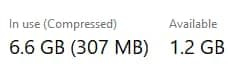
And the emulator itself:
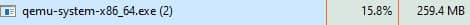
Yes, I googled, rummaged through the stack, and other portals for people like me ... But there is either 2016, or not at all ...
The solution to the problem with changing the definition of graphics automatically to some exact one also does not work (and tried several devices, can't):
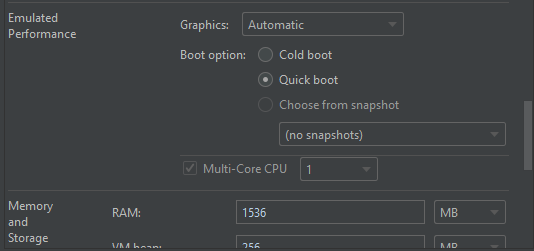
*yes, graphics and RAM can't be selected*
Please tell me, otherwise I have been sitting all day, and I didn’t even see the usual counter from Flutter ...
Answer the question
In order to leave comments, you need to log in
Well, so much time has passed and what can I say. The problem is probably just my computer. Yes, 8 RAM and SSD, but probably the percent and the rest helps in lags. There was a test on another computer, more powerful than mine, and everything is fine there, but I... Well, yes...
Didn't find what you were looking for?
Ask your questionAsk a Question
731 491 924 answers to any question