Answer the question
In order to leave comments, you need to log in
How to enable Russian - Code Spell Checker in VSC?
Good afternoon.
Please tell me how to enable spell check in Russian and English in the editor.
Installed two extensions
Russian - Code Spell Checker and Code Spell Checker
F1 -> Enable Russian Spell Checker Dictionary and NOTHING!!!
In html, the editor skips errors both in Cyrillic and in the tags themselves - iimmgg((
Thank you!
Answer the question
In order to leave comments, you need to log in
In the guide, in Manual Settings, it is indicated that you need to add a language in the Code Spell Checker settings.
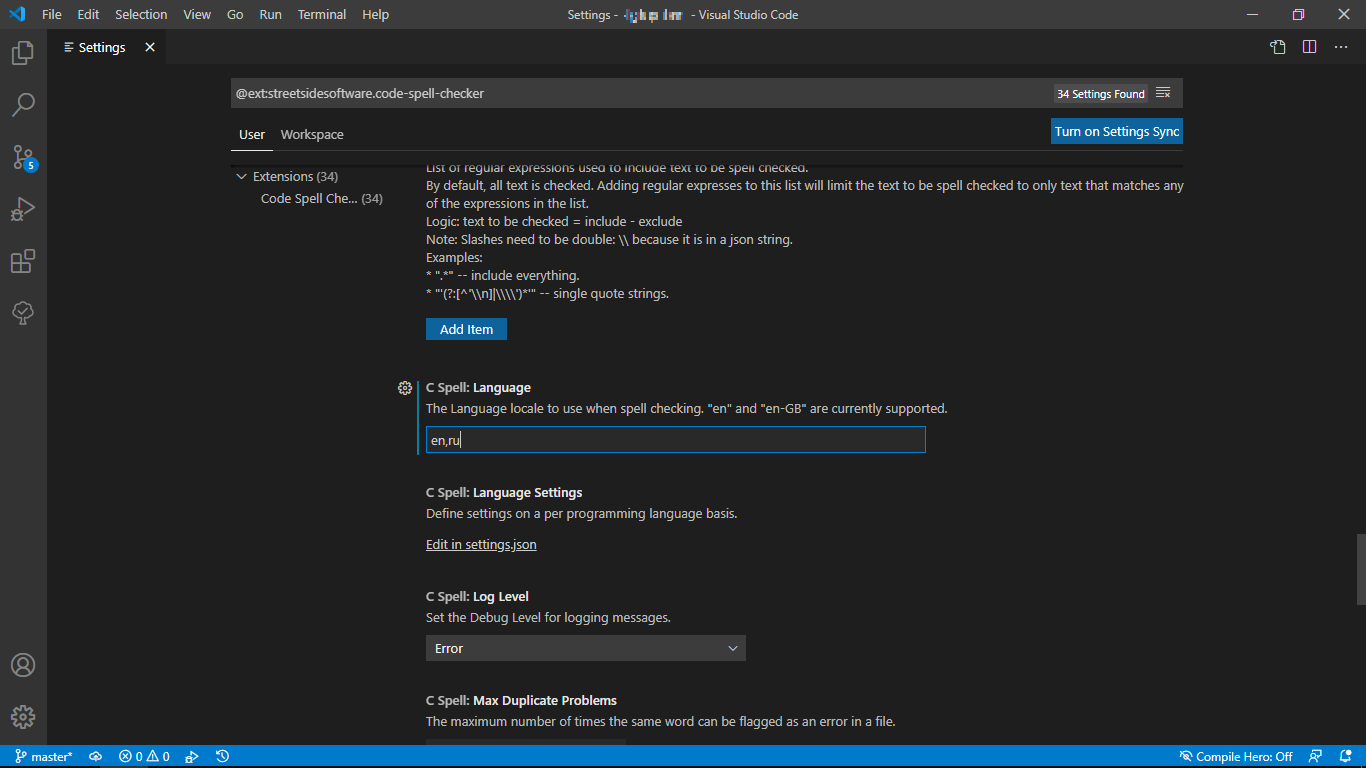
Guide : https://marketplace.visualstudio.com/items?itemNam...
you need to install the extension “Russian – Code Spell Checker” and then everything will work with the setting for C Spell "en, ru"
Didn't find what you were looking for?
Ask your questionAsk a Question
731 491 924 answers to any question