Answer the question
In order to leave comments, you need to log in
How to disable "security alert" and "security alert" in windows 10 pro?
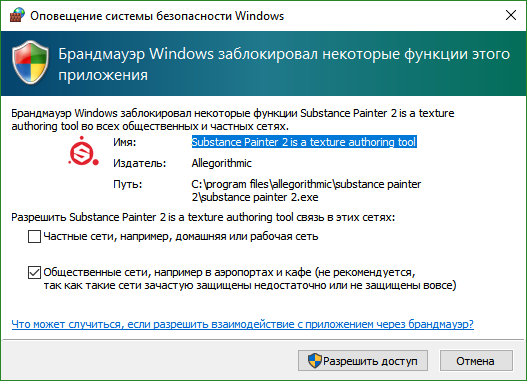
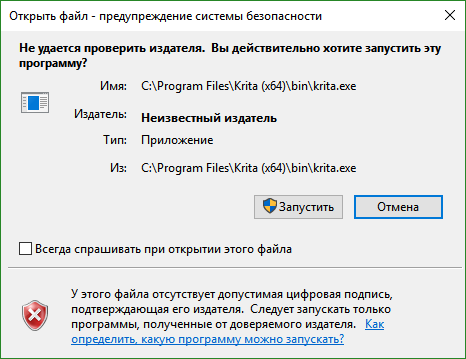
The paradox is that I do not see the possibility to disable these windows and do not even understand the reason for their appearance.
Answer the question
In order to leave comments, you need to log in
The first window will disappear if the firewall is turned off or the learning mode is turned off. In the second case, he will not let anything into the network except what is already written by hand in the rules.
The second window, the Internet says, is turned off globally through group policies, if available (Windows Pro):
Didn't find what you were looking for?
Ask your questionAsk a Question
731 491 924 answers to any question