Answer the question
In order to leave comments, you need to log in
How to disable global effect on some objects in Unity?
The point is this: there is a main camera on which the global blur and glow effect hangs. I want color grading to be added to these global effects when I want to. But in order for it to work, not for the entire environment, but excluding some objects, but the blur was preserved on these objects.
For example, there is this picture:
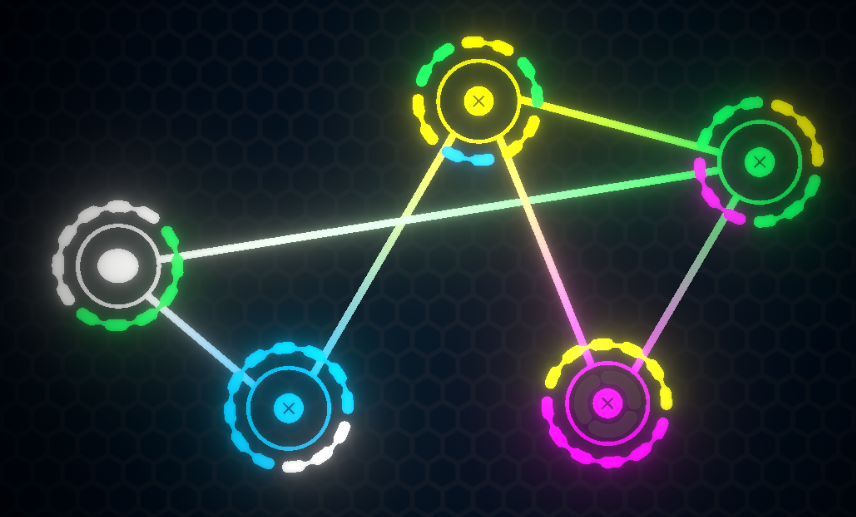
I want everything except for these elements to go black and white:
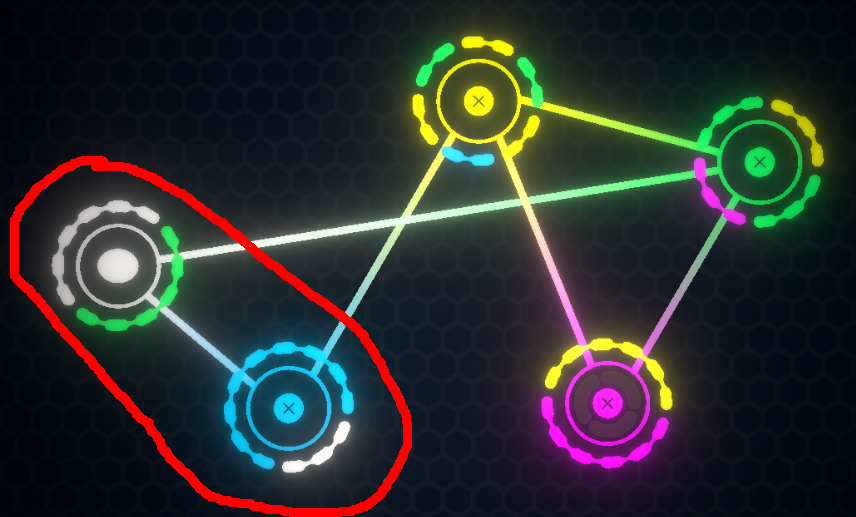
How can I achieve this?
Answer the question
In order to leave comments, you need to log in
Didn't find what you were looking for?
Ask your questionAsk a Question
731 491 924 answers to any question