Answer the question
In order to leave comments, you need to log in
How to disable everything unnecessary when debugging Visual Studio (2017+)?
It is very inconvenient when I start the debugger just to view a couple of variables, and the Studio starts diagnostics for me, memory usage, profiler, starts drawing up a business plan for the project, looking for prime numbers . And this is all for the sake of a couple of seconds of viewing the variable to make sure that there are no errors.
Due to the fact that it's stupidly lazy to wait for this whole system, bugs begin to come out and then you just harvest bugs from the first line of the main .
Yes, there is an option to disable diagnostics, but if someone knows other ways to speed up debugging, please write
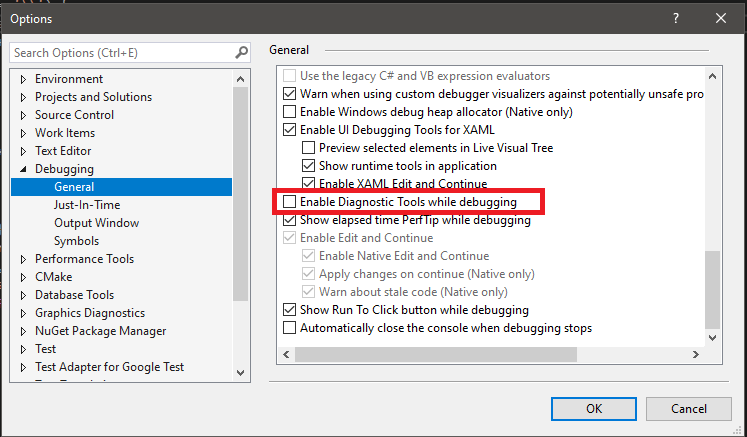
Answer the question
In order to leave comments, you need to log in
Didn't find what you were looking for?
Ask your questionAsk a Question
731 491 924 answers to any question