Answer the question
In order to leave comments, you need to log in
How to disable delayed autostart programs in windows 10?
Greetings!
So, there is windows 10 version 1151 (build 10586.71). There are a number of programs in autorun. The system starts up and starts loading programs from autorun one by one and after some period of inactivity. (about 30 seconds). Slowly, it loads one first, then the second, and so on.
Googling led to several branches of the oszone forum on a similar problem in the eight and eight.adyn. Alas, the solutions expressed there did not fit my case. (It suggested editing run in the HKEY_CURRENT_USER\software\microsoft\current version\run branch (pf I can’t vouch for the accuracy of writing the path to the key - I write from memory, but that’s not the point) There is no such key in my registry from the word at all.
Programs in startup trivial:
- Telegram
- Casper Anti-Virus
- IDM;
- AdGuard:
- Fucking Punto, switcher;
- Screenshot;
- Screen calibration;
- FanControl for laptop cooler.
Laptop with parameters: 8GB RAM, i7, SSD for the system.
In total, the full boot of the system takes about one and a half minutes.
On the eight it was thirty seconds with a much larger "gentleman's set" in autoload.
Who faced similar and how it is treated, if treated?
Thank you in advance.
Answer the question
In order to leave comments, you need to log in
msconfig user. The interesting thing is that if I turn off everything from autorun except the antivirus, then it also loads only after 30 seconds.
msconfig in normal mode is loaded only once. How to make a normal download permanent?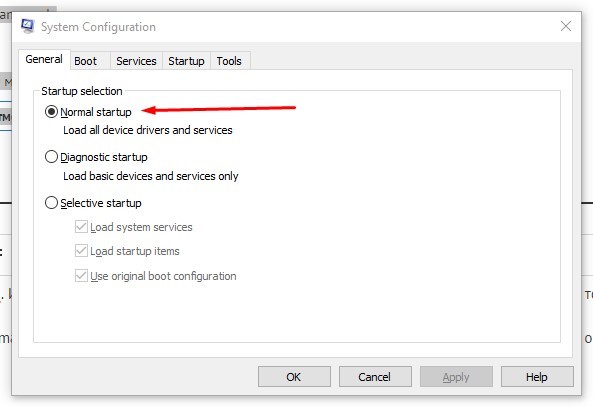
Windows Registry Editor Version 5.00
[HKEY_CURRENT_USER\SOFTWARE\Microsoft\Windows\CurrentVersion\Explorer\Serialize]
"StartupDelayinMSec"=dword:00000000Didn't find what you were looking for?
Ask your questionAsk a Question
731 491 924 answers to any question