Answer the question
In order to leave comments, you need to log in
How to disable adaptive brightness on a laptop if there is no such section in the power options?
Hello. Brightness fluctuates on laptop. And in the power section, there is no "Adaptive brightness" option at all.
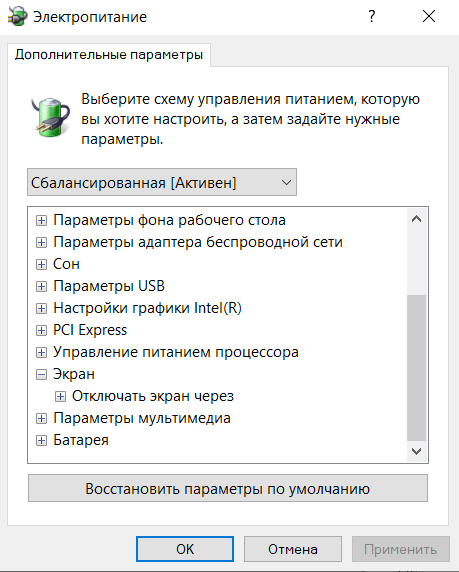
Option c
powercfg -setacvalueindex 8c5e7fda-e8bf-4a96-9a85-a6e23a8c635c 7516b95f-f776-4464-8c53-06167f40cc99 FBD9AA66-9553-4097-BA44-ED6E9D65EAB8 0Answer the question
In order to leave comments, you need to log in
If I remember correctly, Windows has a service that is responsible for adaptive brightness. That's what it's called, adaptive brightness. In order for this parameter to be displayed in the power settings, you need to install drivers for the processor. And not just one driver, there are several. The assembly of drivers by type SDI perfectly displays a list of such drivers and installs without problems.
6 Ways to Disable Adaptive Auto Res...
Didn't find what you were looking for?
Ask your questionAsk a Question
731 491 924 answers to any question