Answer the question
In order to leave comments, you need to log in
How to delete directory from NAS Lacie 2 big?
Good afternoon, I encountered such a problem:
In the NAS admin panel, the directories are visible, but the directories do not have any rights.
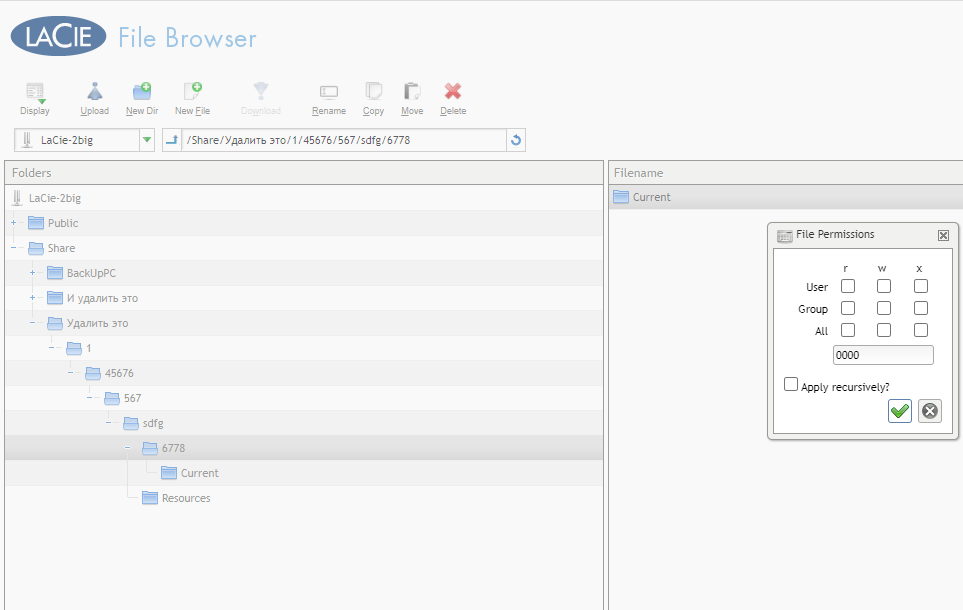
Plus they are not indexed through deletion.
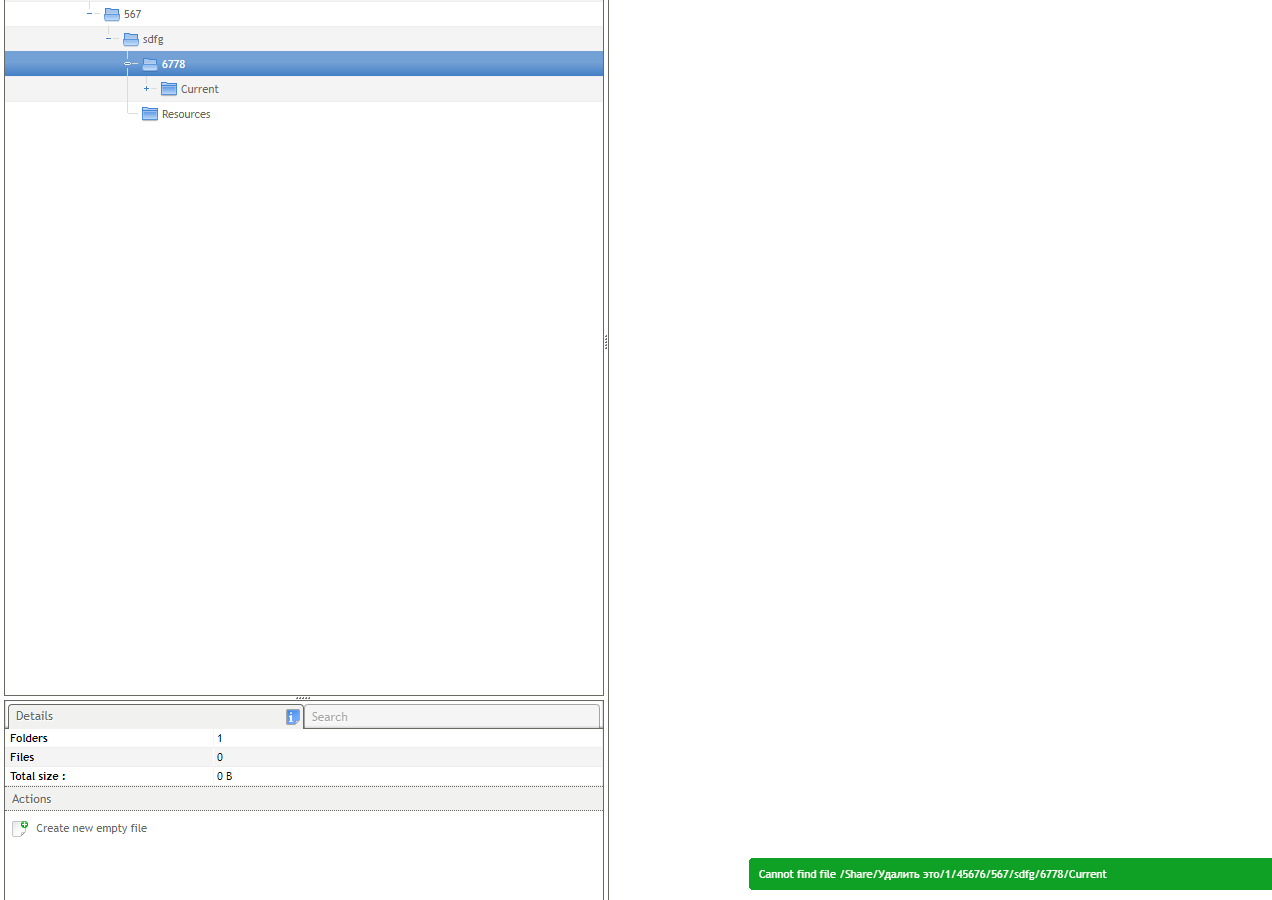
Writes: "Cannot find file /Share/Delete this/1/45676/567/sdfg/6778/Current" By manually setting
these rights in the admin panel, they are not saved.
When renaming a directory, it gives the following error:
"The file Current is not writeble. There might be a permission problem, please check with your administrator"
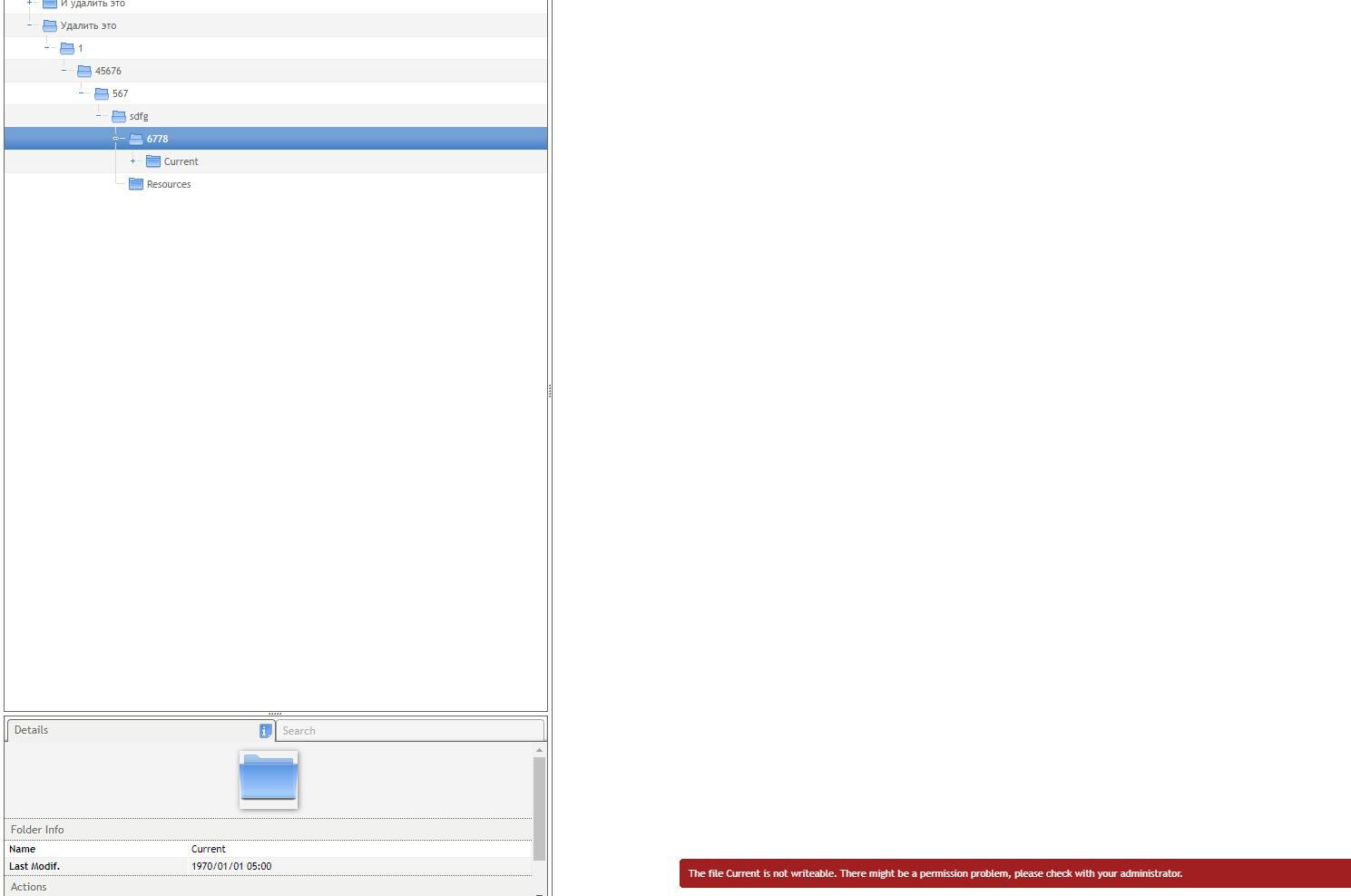
I tried to format it, it did not help.
Through the FTP client, they are not visible at all, well, or I don’t see it.
Answer the question
In order to leave comments, you need to log in
Didn't find what you were looking for?
Ask your questionAsk a Question
731 491 924 answers to any question