Answer the question
In order to leave comments, you need to log in
How to delete BOOTCAMP partition after formatting it?
So it goes.
I formatted the BOOTCAMP partition and decided to delete it, respectively, using BC Assistant
But when I click on "Continue" on the first screen, I get this: 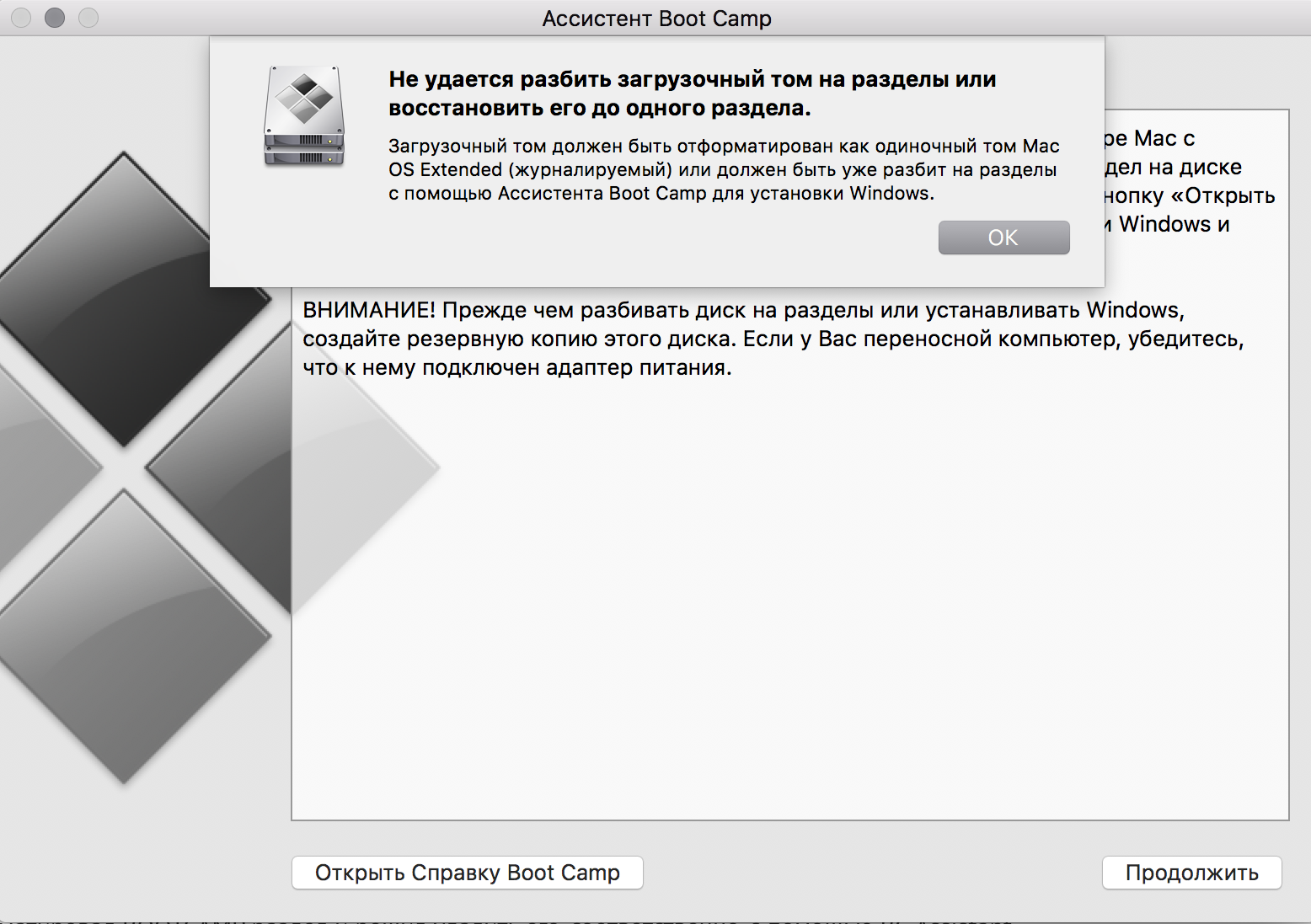
At the same time, I already formatted it in an extended journal - what else does this assistant need from me?
How to remove it and free up memory?
Answer the question
In order to leave comments, you need to log in
Didn't find what you were looking for?
Ask your questionAsk a Question
731 491 924 answers to any question