Answer the question
In order to leave comments, you need to log in
How to debug angular cli web app on IPad?
Good day ! How to debug (angular cli) web application on Ipad? I use remotedebug_ios_webkit_adapter, but I came across the fact that in the Chrome inspector, console.log is not displayed for some reason, messages are hidden, it turned out to display messages in console.error.
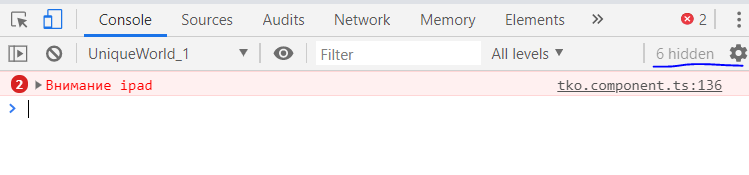
and it's not convenient to upload the application to the server every time, is it possible to somehow open a local application from Ipad?
The local address of the PC is not displayed on Ipade, I also tried it through ngrok, it did not work either.
Answer the question
In order to leave comments, you need to log in
As for remote debugging, I won't tell you, it's off topic.
In theory, if the iPad and the computer are on the same network (connected to the same wi-fi, for example), then you can reach the locally launched application at the computer address
Something like 192.168.1.11:4200
Find out this address in the PC network settings
BUT - incoming connections on the computer can be blocked by the firewall. It needs to be disabled or adjusted.
I can also recommend the service https://www.browserstack.com/
If you have a macbook, then you can plug in the cord and turn on USB debugging in safari, I don't have a macbook, so you need to google the details.
If you are developing on Windows, and you need to debug an iPad, then there is a problem, USB debugging in chrome, in my opinion, still does not work on IOS
. WeInRe is recommended on SO, but I have not tried it.
https://stackoverflow.com/questions/11262236/ios-r...
if you develop for money, you can try browserstack, they had remote debugging but they are not cheap at all, but they have a trial.
https://www.browserstack.com/
Didn't find what you were looking for?
Ask your questionAsk a Question
731 491 924 answers to any question