Answer the question
In order to leave comments, you need to log in
How to crop an object in AdobeIllustrator or Affinity Designer?
Let's say there is a geotag icon 
How to export to png so that in the end there is only it, without a background and cropped exactly. And then if you remove the artboards, you get a square with white zones, but not exactly cropped. 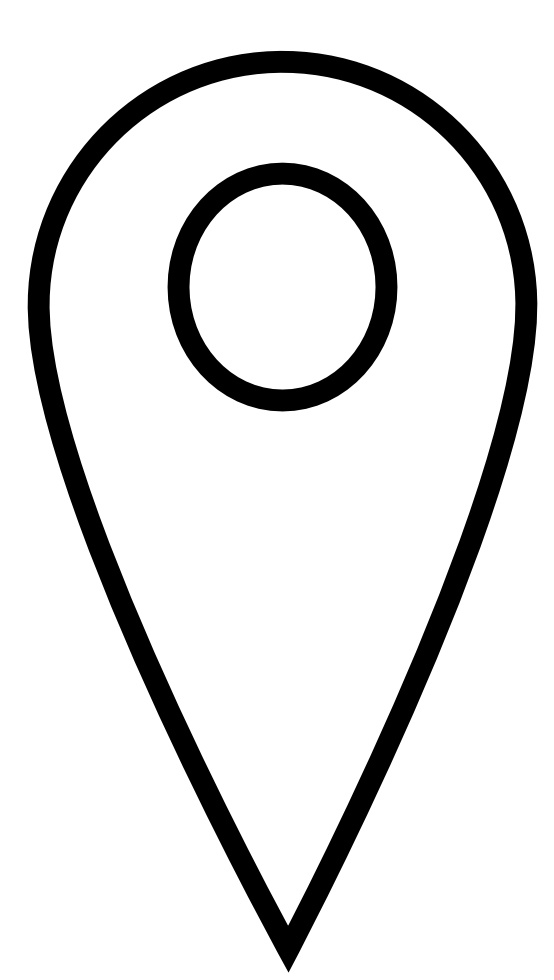
After exporting, I don’t want to climb into Photoshop and crop around the edges . I
just recently began to study vector graphics.
Thanks
Answer the question
In order to leave comments, you need to log in
Didn't find what you were looking for?
Ask your questionAsk a Question
731 491 924 answers to any question