Answer the question
In order to leave comments, you need to log in
How to create high-quality 2D animation?
I often see people create beautiful animations in DragonBones, Spine and other programs.
I also decided to try this. First, create a simple animation. And immediately ran into a problem.
Right now I'm using GameMaker Studio 2 Desktop and DragonBonesPro. I create an animation in DragonBonesPro and load it into GameMaker Studio 2. And I have a problem - bitmap distortion.
https://radikal.ru/video/vDaPXqrzBJn
Setting the Interpolate colors between pixels option in GameMaker Studio 2 improves the animation quality, but still some problems remain.
https://radikal.ru/video/0Le7jVWyjxw
As I understand it, this is not my fault. The reason is raster graphics.
The fact is that DragonBones does not export vector graphics. That is, the output will always be texture atlas (png picture with all animation image elements).
So we need vector animation. And where to create it?
Even Spine doesn't let you do that.
And this is only part of the problem.
Even after creating such an animation, how to load it into GameMaker Studio 2 Desktop?
Here is a list of supported files. 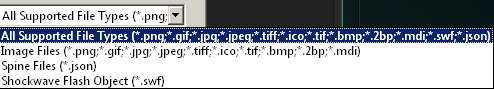
I'm advised to flash, but it's unreasonable to create animation for games there and refuse all DragonBones, Spine chips.
These are professional tools. I am sure that many studios use Spine and create high-quality animation.
How to create high-quality 2D animation?
Answer the question
In order to leave comments, you need to log in
Don't use GameMaker Studio, I tried, didn't like it, too many restrictions.
And the syntax there is generally "magic". Assigning a value to a variable will change the variable for all objects of this type and other absurdities.
Better switch to Unity . It's already a classic.
As for vector graphics, it is practically not used. I can’t say for sure, but according to my ideas, drawing an arbitrary polygon with 10 vertices on the screen and coloring it will use more computing resources than copying the finished image from memory. That is, theoretically, vector graphics can give a gain in build size and occupied RAM at runtime, but it increases the load on the smartphone battery and increases the minimum system requirements for the game (except for memory).
As I understand it, it's not my fault. The reason is raster graphics.
Didn't find what you were looking for?
Ask your questionAsk a Question
731 491 924 answers to any question